Some much-requested power-ups for writing, editing, and working with data:
All date drivers on the Plans timeline
Any date driver whose formula resolves to a date now shows up as an event in the Plans timeline.
- Drag to change the date. The driver value updates instantly (and vice versa).
- Delete the event from the timeline to clear the formula.
- Re-add the value in the driver to bring the event back.
Now you can use Plans for revenue contract modeling, new product launches, bonus payout timing, and more!
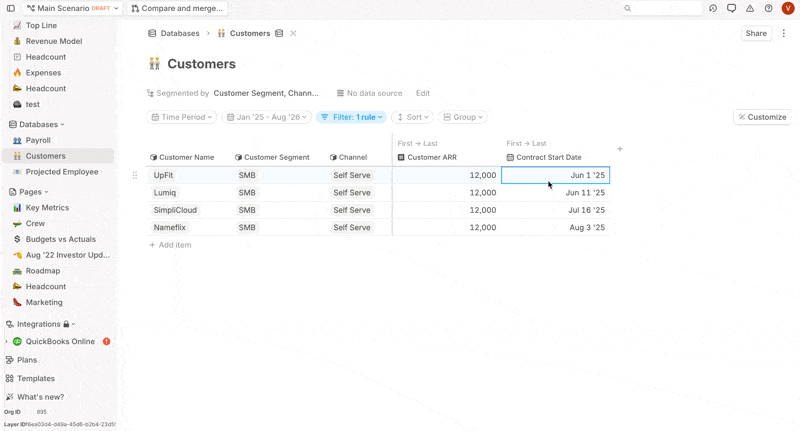
Note: To backfill timeline events for existing date drivers, just copy the driver value and paste it back. This triggers the timeline event creation.
New strikethrough shortcut: Cmd+Shift+S
Strikethrough now works the way you expect, and the tooltip shows the shortcut.
Paste into large databases (even unloaded rows)
You can now paste large datasets into any database, even if the destination rows haven’t loaded yet.
- Pasted values are properly applied to all target rows, regardless of what’s loaded.
- No need to scroll and preload rows first.
Paste bug fixes
- We’ve fixed a bug where drivers didn’t update after editing a segment attribute in time series view.
- Fixed paste repeat logic: you can now paste
1 2 3into a longer range like1 2 3 1 2, and it’ll repeat correctly. No perfect multiples required.