We're improving time to value in Runway by making interconnected models from your data sources more intuitive to build. This will enable going from integration data to multiple layers of drill-in in Runway in just a few clicks.
What's changing?
Previously, there were specific rules and syntax required to bring integration data into Runway. These rules were inflexible, required intermediate SQL proficiency, and required knowing upfront the granularity you wanted to model at. As a result, bringing integration data has historically been done in partnership with our CX team, making onboarding slower than it needed to be.
The changes we're introducing allow integration data to be brought in as Runway drivers and dimensions right in the app instead of through code, with a configuration you can tweak and manipulate until your data looks like what you want.
This tool also allows you to build multiple linked databases in Runway at the exact level of granularity you need — e.g. being able to see expenses by department, by vendor, and drill between the two.
There's two primary places you'll see these changes reflected:
- On an integration page: you'll now see a "Configure new database" button available once an integration is connected and data is linked. You can ask our team for off-the-shelf queries for our most popular GL integrations like QuickBooks, NetSuite, or Xero, use a Google Sheet link, or queries from any BI tool if your team has them handy!
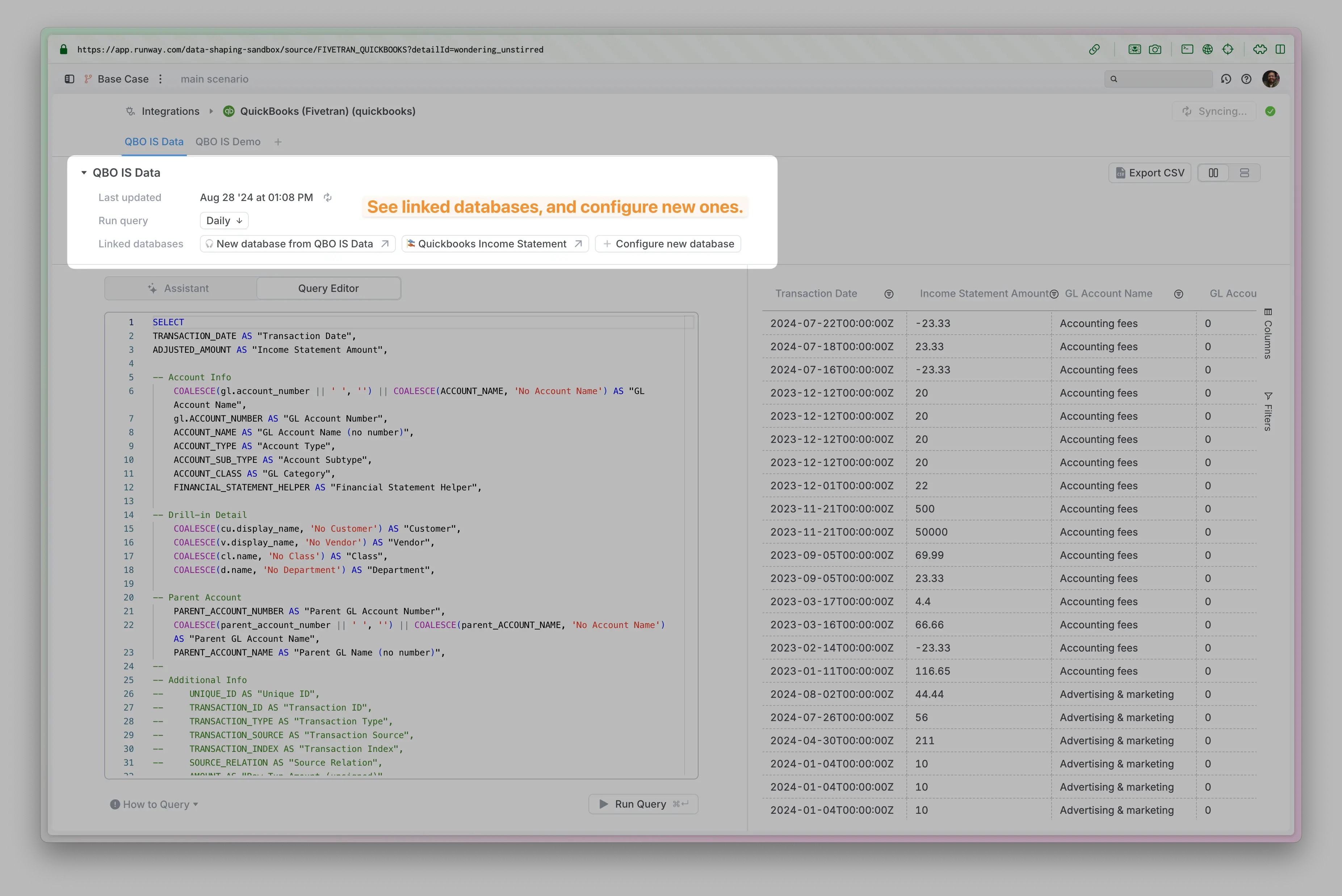
- In a Runway Database: There is a menu at the top of Runway databases where you can view, edit, and add connections to data sources, which can even be other Runway databases. An exploded view of the options and a brief description is below; there's also a video walkthrough linked in our Help Center if you want to see the full end-to-end flow.
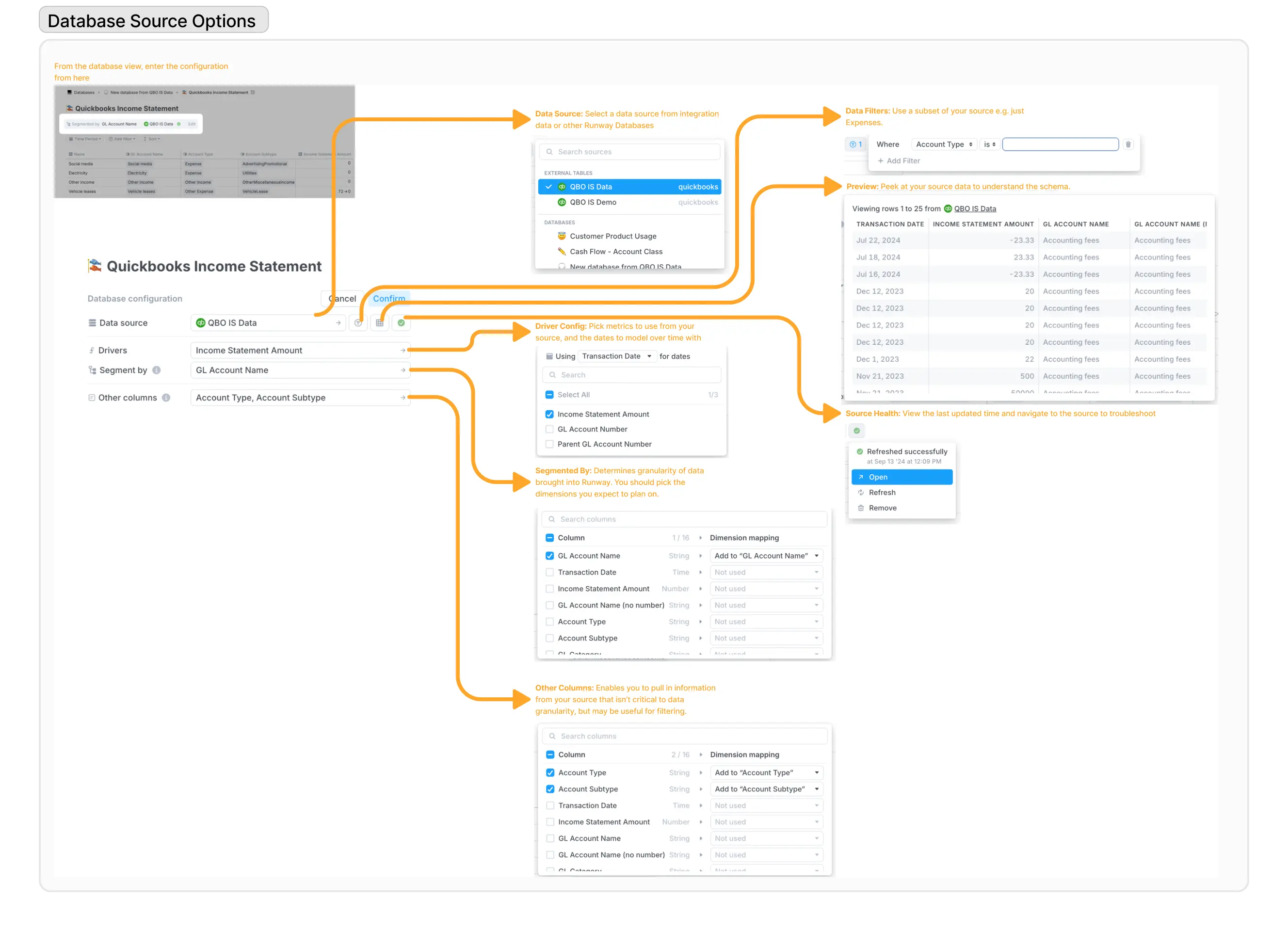
What does it mean for you?
It is now more simpler and more self-guided to bring integration data into Runway, or to roll up your databases by the categories that matter for your forecasting needs (e.g. departmental summaries) and keep it all in sync.
- You should be able to use SQL queries that your data or BizOps teams have internally, 1:1 with Runway. Data-minded modelers (or your counterparts) will have a much easier time bringing new context into Runway.
- We now recommend that rollups of Runway data be done in databases as opposed to in model pages with "Expand by". See this Loom for an overview.
- If you're working with GL or CRM data, ask our team for our 'starter queries' that should provide a lot of flexibility to bring in integration data and model with it.
We are continuing to invest in additional configuration options for the toolbar described above, as well as providing our off-the-shelf queries directly in the app instead of by request to our CX team. Please share feedback as you have it!
Links to related Help Center articles: