A handful of updates that make databases faster and cleaner.
Time series view
- Filtered drop-downs: Only columns containing time series data show up when you’re picking a series from the
Customize→Time Seriesmenu on a database block. - Hidden columns auto-unhide: Switch a database into time series view, and you’ll always see the full picture. No missing data hiding in the background.
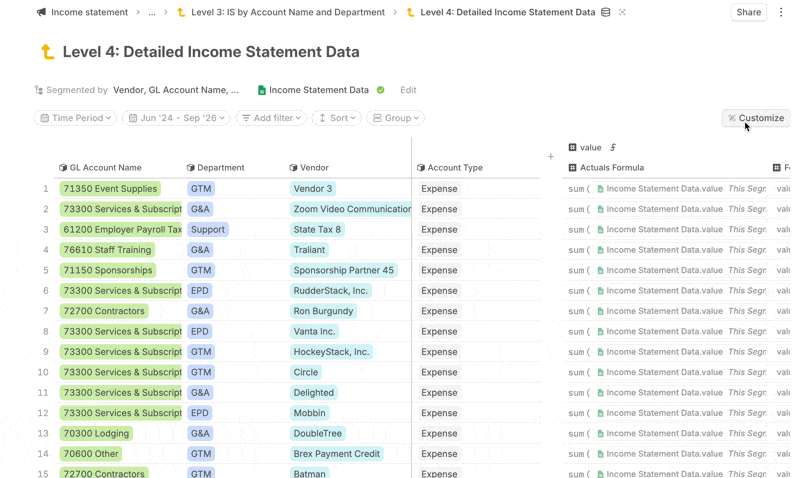
Fix for multiple filters on the same property
Applying multiple filters on the same property now evaluates as AND instead of OR.
- Example:
Department IS NOT (Sales, Marketing)correctly returns everything except Sales and Marketing. - Works for both
ISandIS NOToperators.
Bring in more history
Need more than the default sync window?
You can now set a custom start year for data syncs and pull in longer historical records. Useful for analyzing trends over many years (not just the default window). Ask your CXM if you need to pull in data from an earlier date.
HRIS-sourced fields stay locked
Dimensions coming from an HRIS integration (like Rippling) can’t be renamed anymore, preventing broken links.
- Now, if you try to rename an HRIS-sourced dimension, you’ll see a tooltip explaining why the name is fixed.
- Everything stays in sync with the source system automatically.