Some elements in your model depend on categories that change over time—like title, level, or office in headcount planning. To stay accurate, your model needs to evolve with those shifts.
Dimension Drivers make that easy. They let you derive dynamic tags using formulas, making dimensions as powerful as numeric or date drivers.
One formula on a Dimension Driver can now handle complex, multi-key lookups. Instead of endless IF statements or manual tagging, you can automatically map combinations of dimensions into the right category.
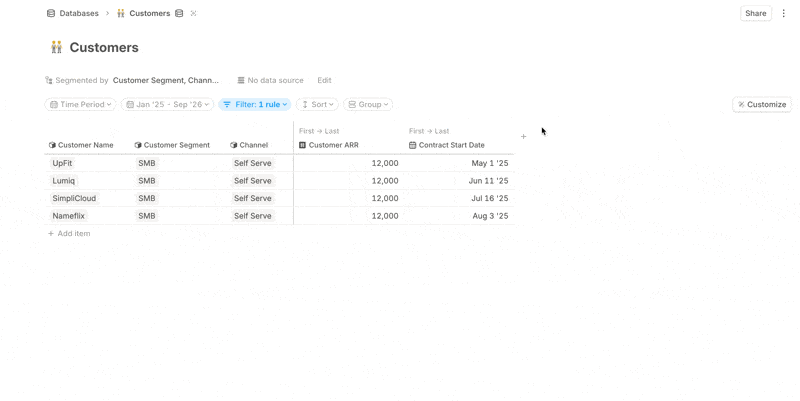
It’s perfect for mapping multiple dimensions into a single output (e.g. Department + Region = Budget Group), which automatically re-categorizes your data (CX in England = Team Abroad; CX in US = US Team).
You’ll find it in databases under: Add Property(+) → Advanced → Dimension Driver