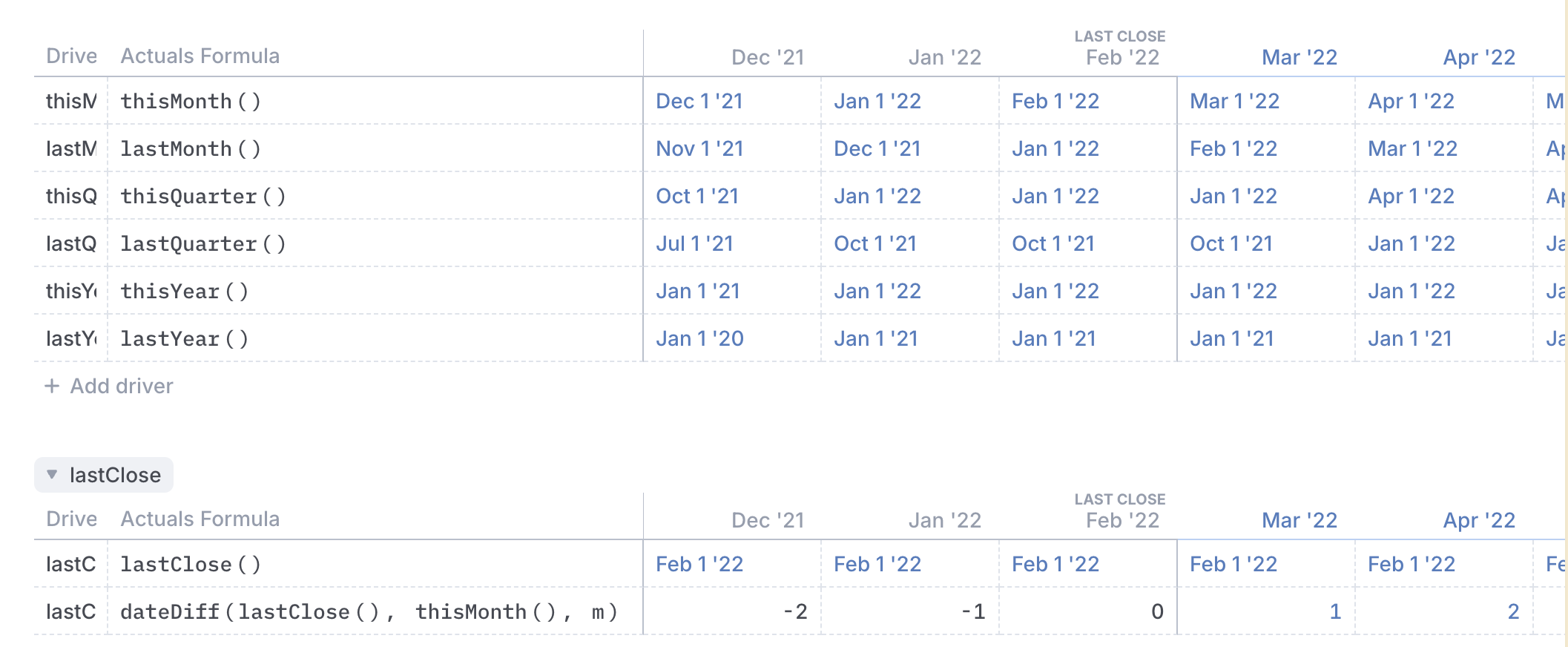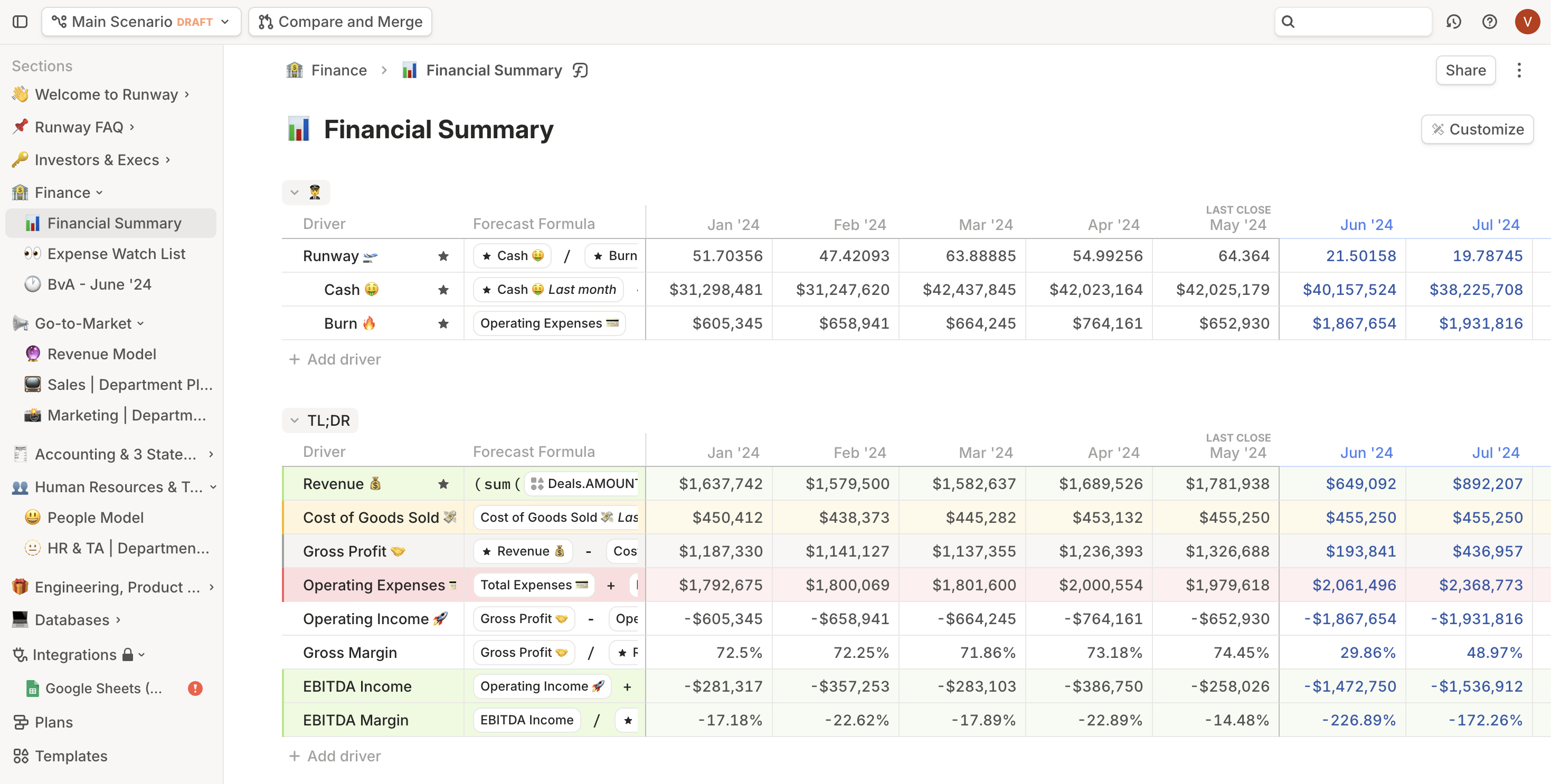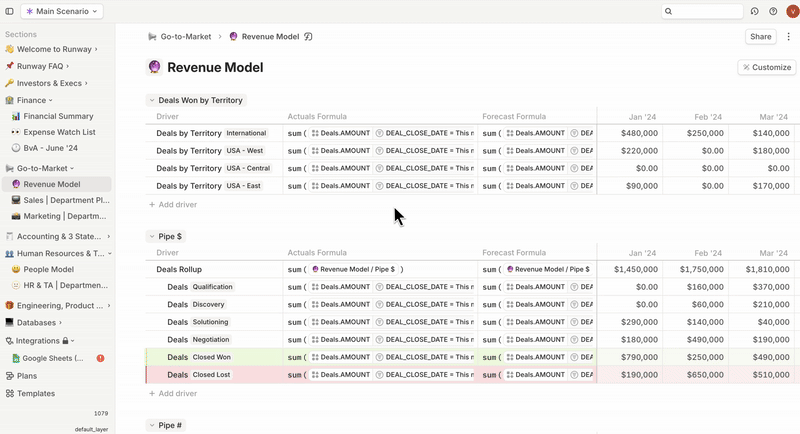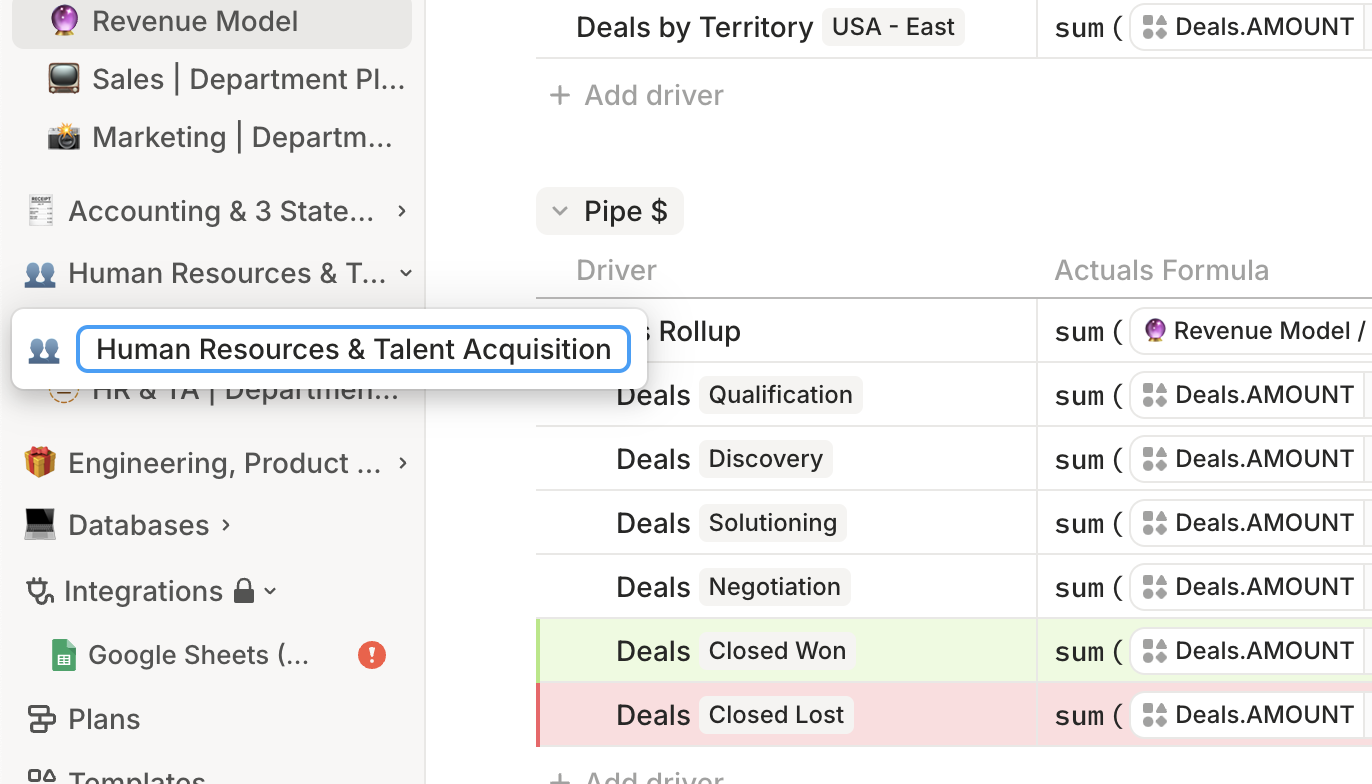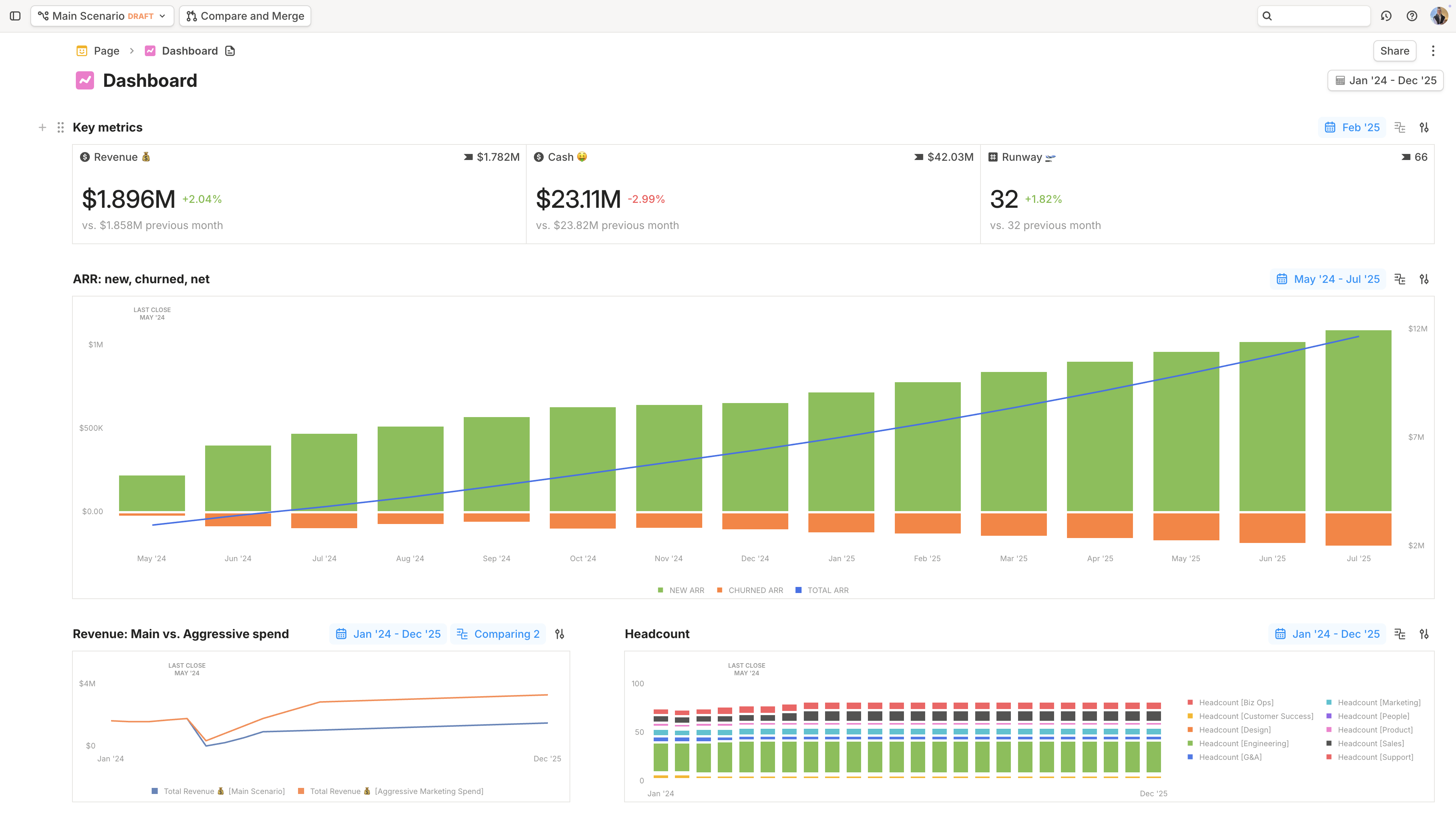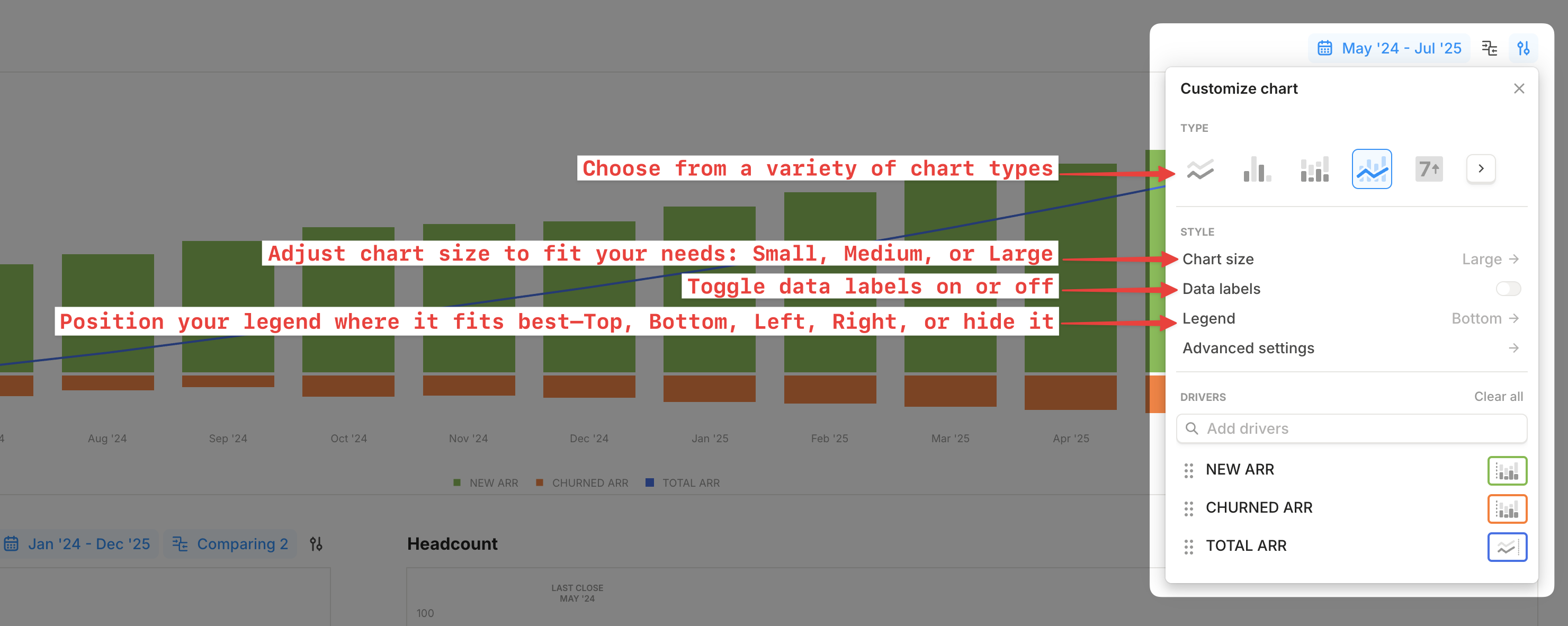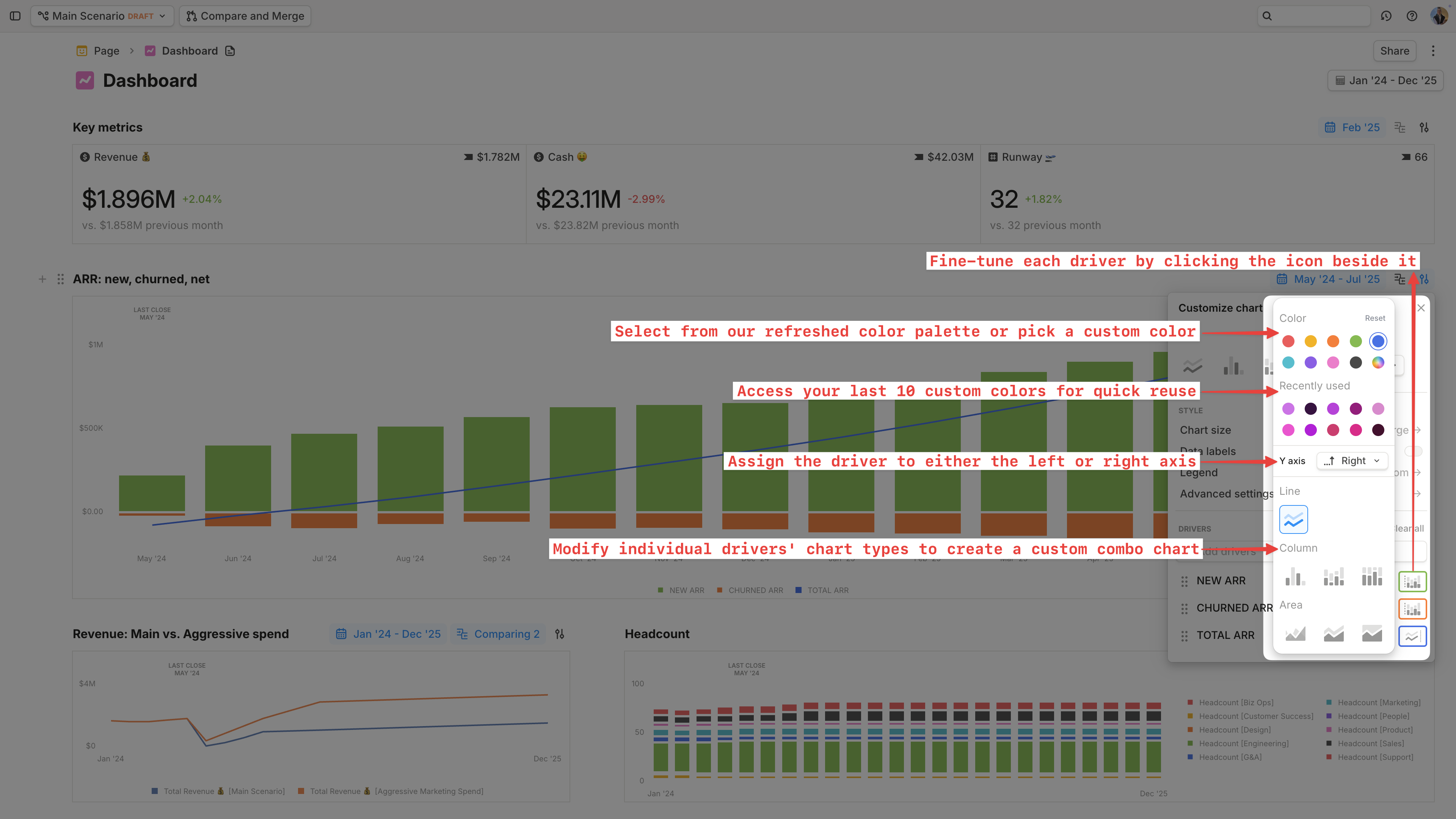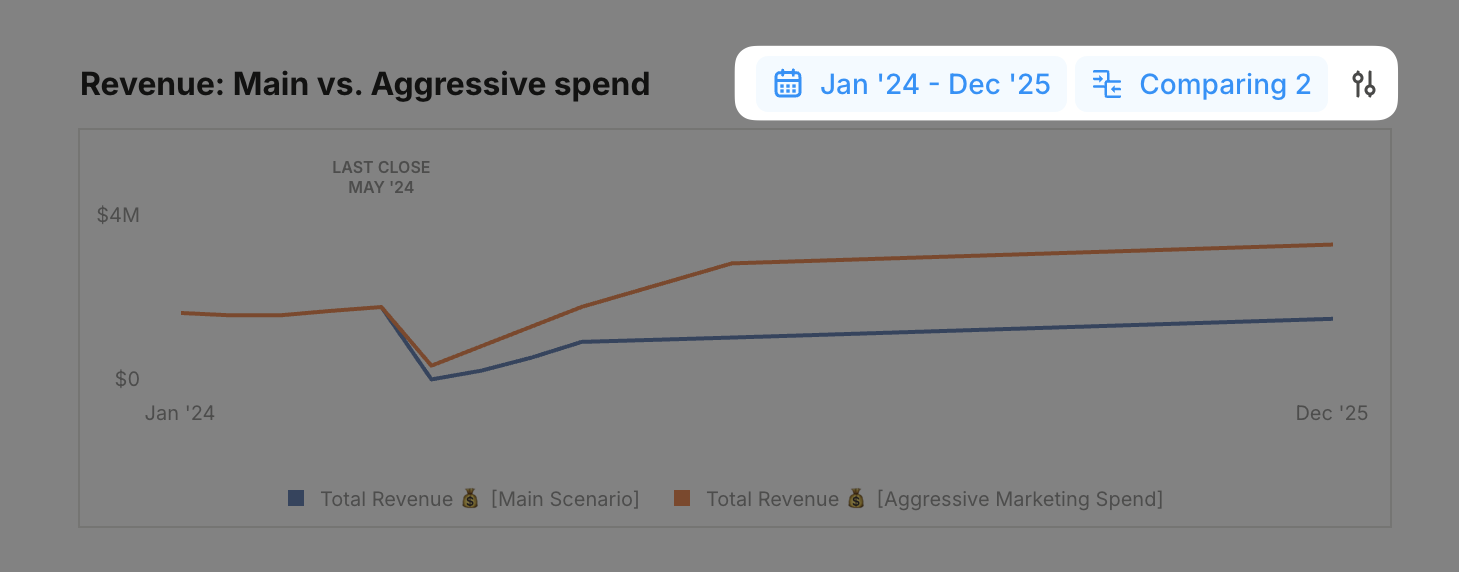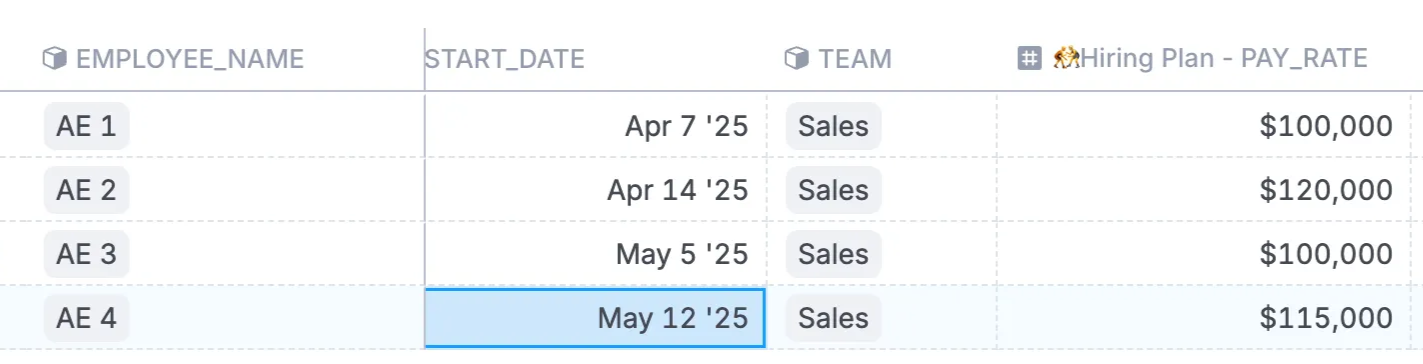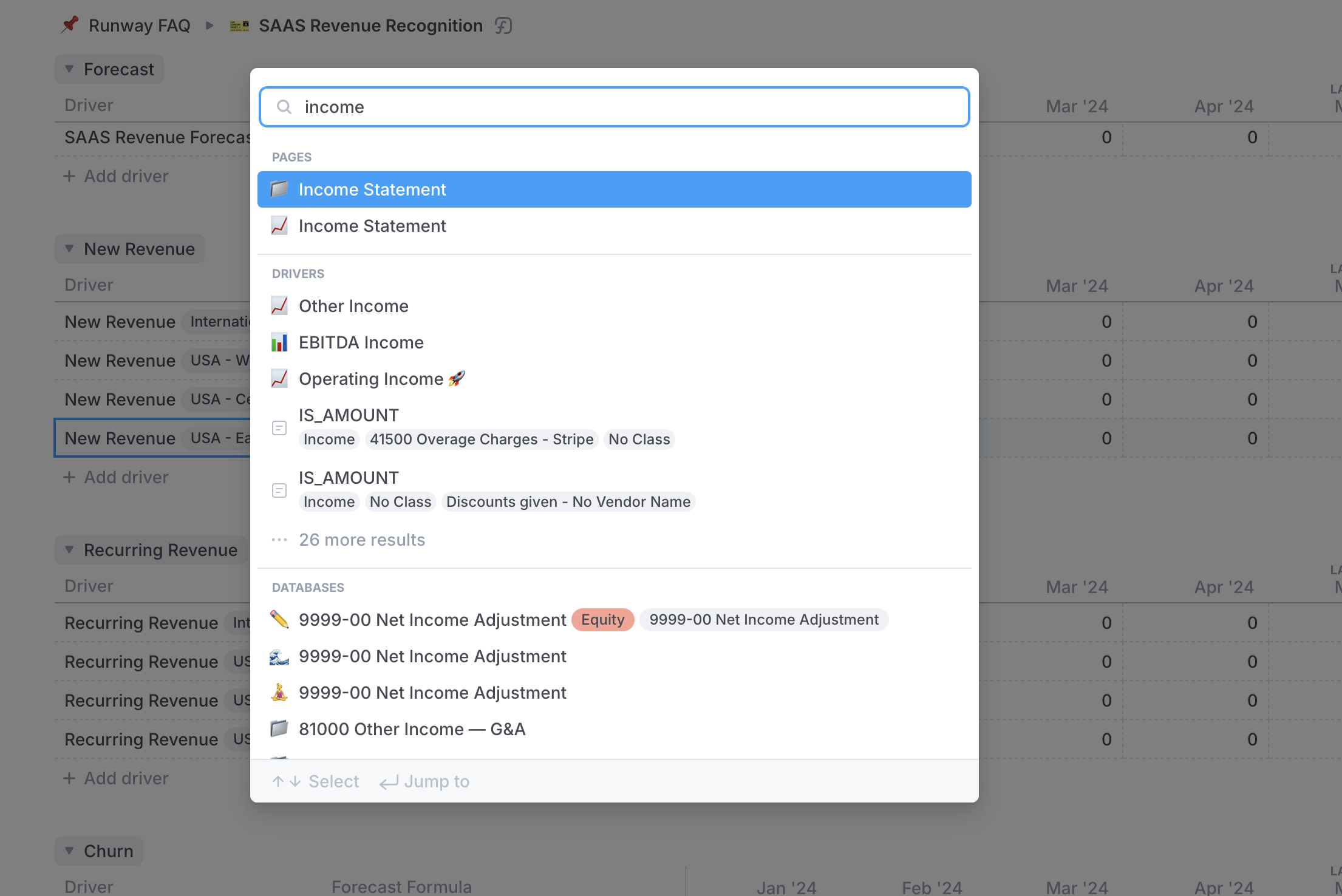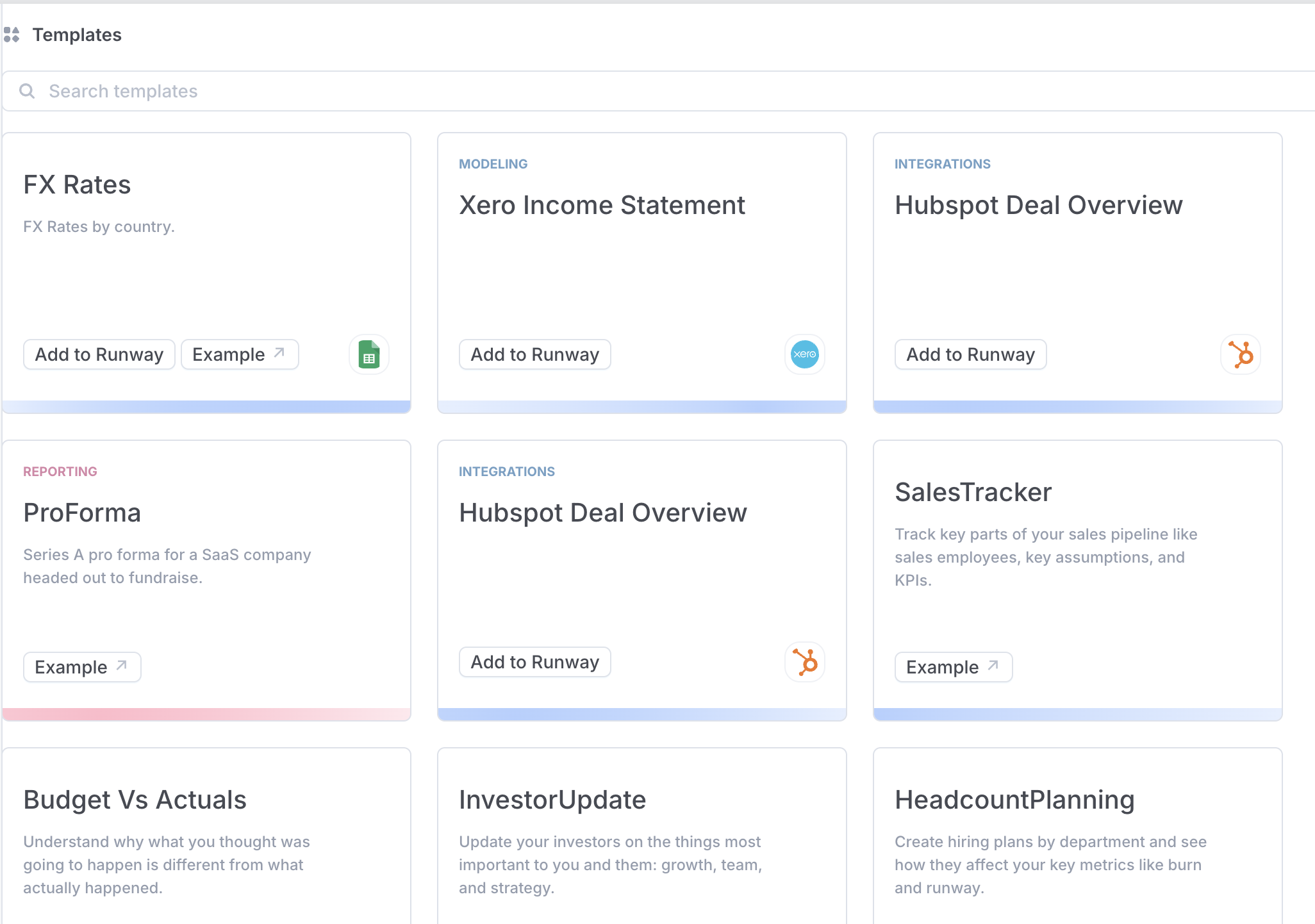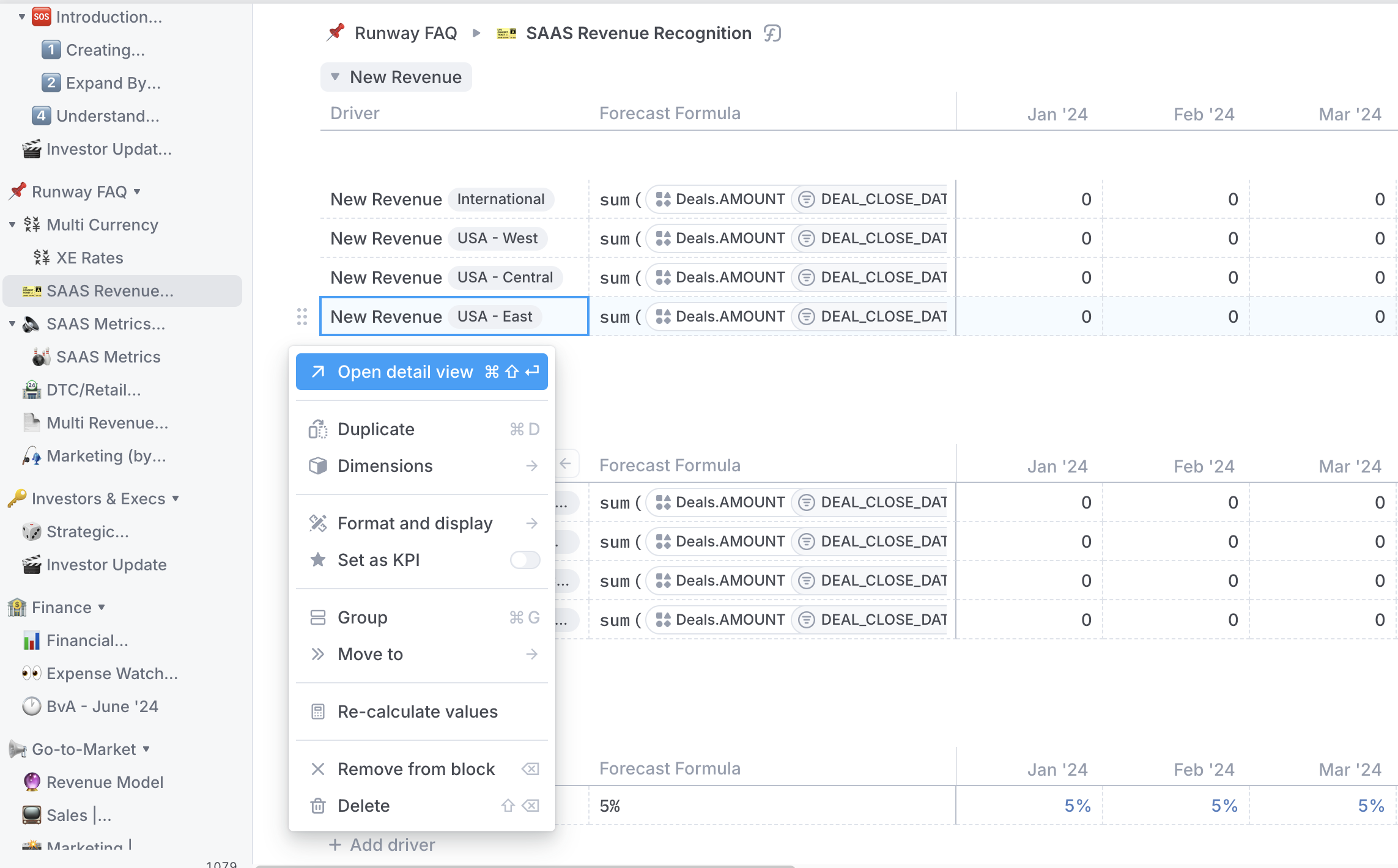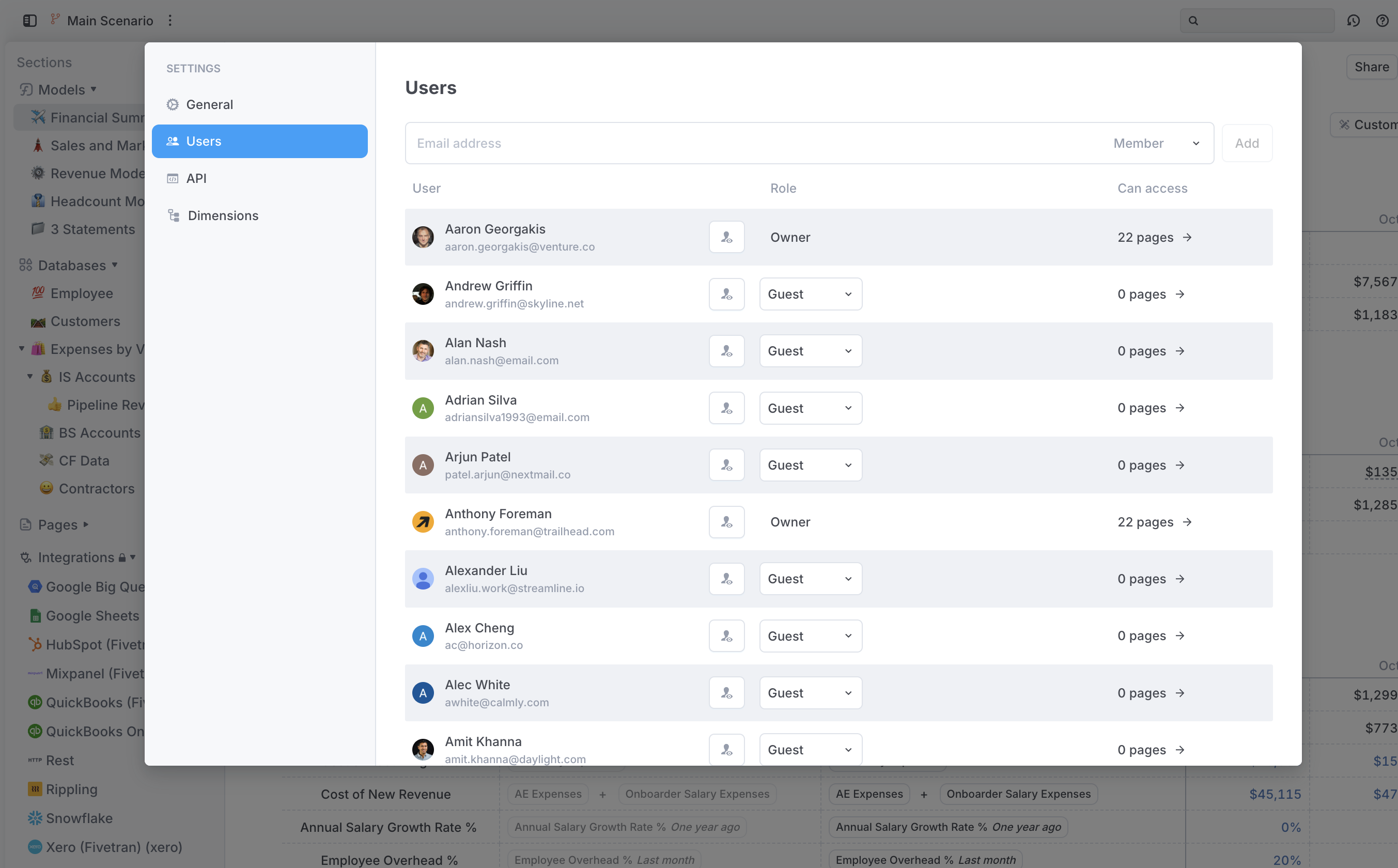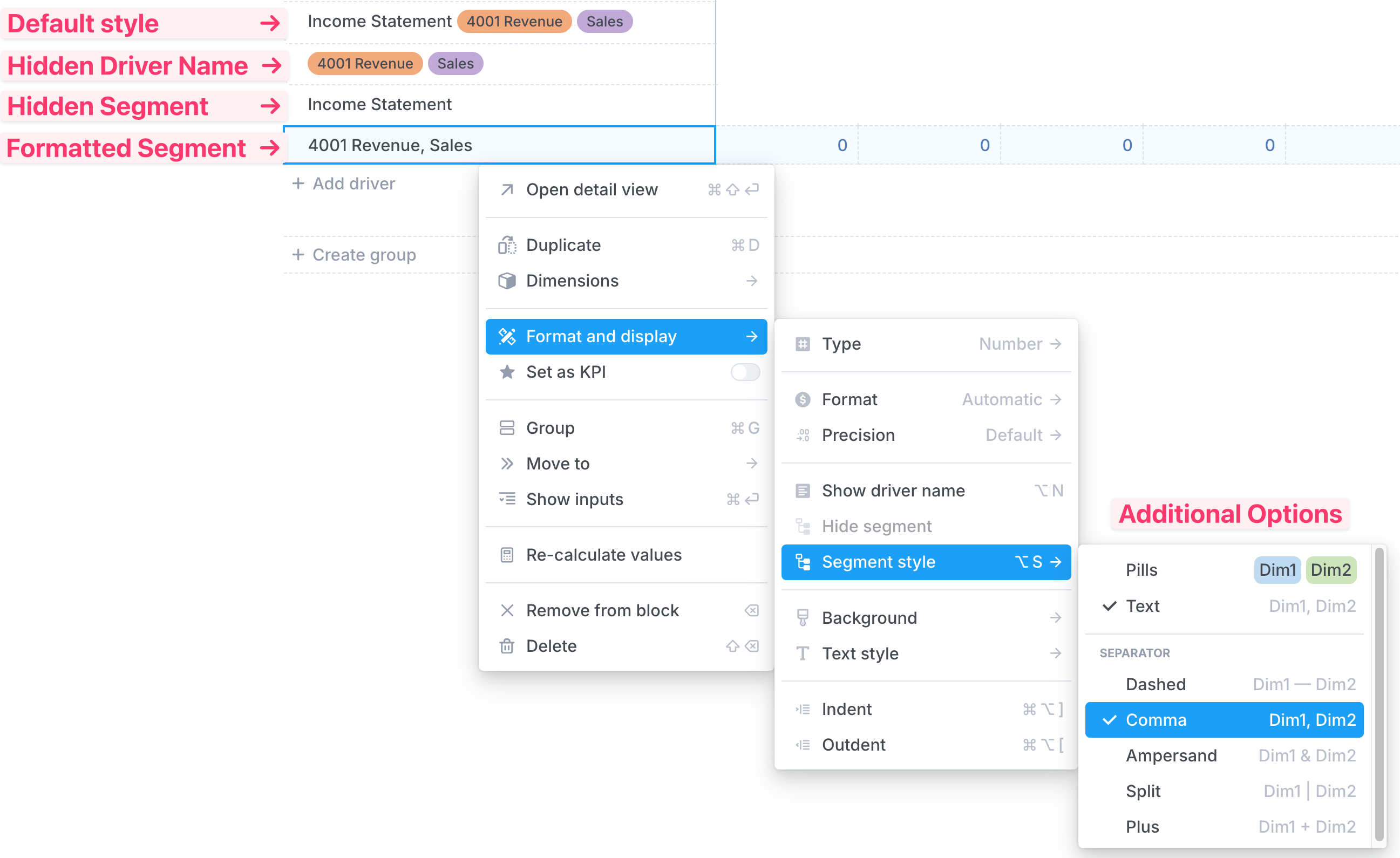Compare dimension values in formulas
You can now compare dimension values — like channels, segments, dates, or even cohort ages — right inside your formulas.
No workarounds. Just write the logic the way it makes sense in your head:
if (Channel == 'Paid Ads', 1, 0)if (Cohort age >= 3, 1, 0)if (Start Date < '2025-04-01', 1, 0)
Here’s what’s new:
1. Using dimensional attributes as inputs
Add them straight from the formula editor. They behave just like other formula inputs, and support Boolean comparisons.
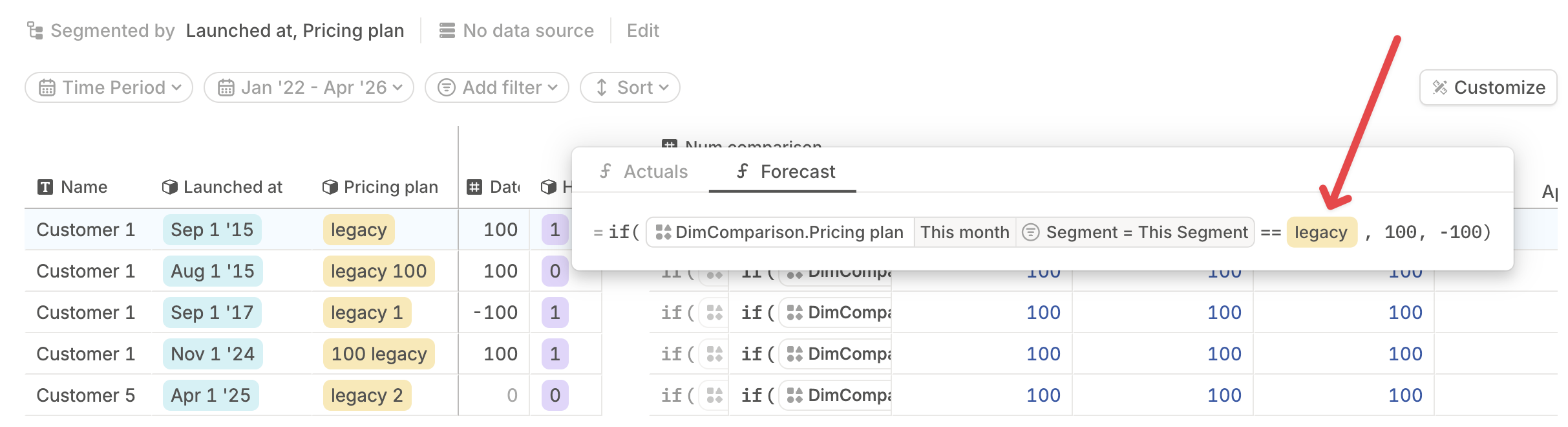
2. String comparisons
Works with strings like ‘legacy’. Just wrap them in single quotes. Example:
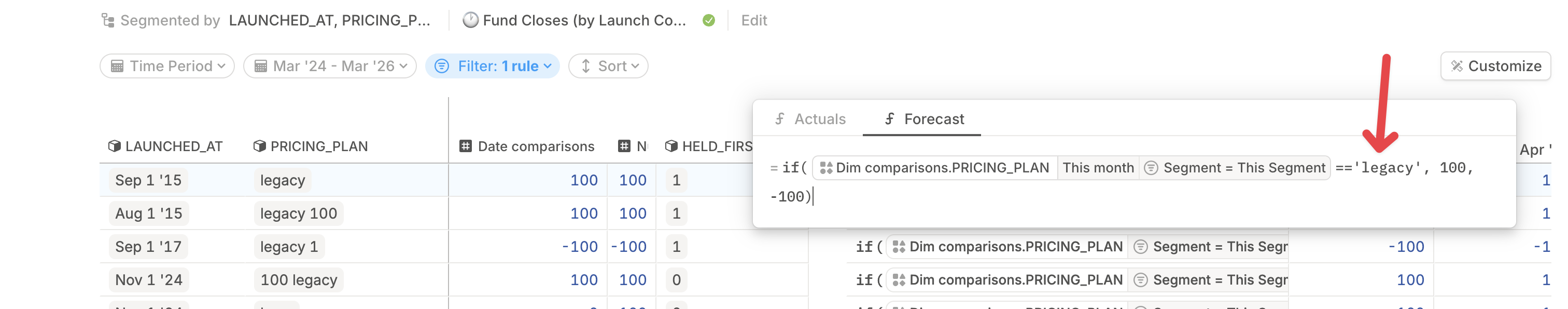
3. Number comparisons
Use == , != , >= , or >= to check against numeric thresholds or ranges. Example:
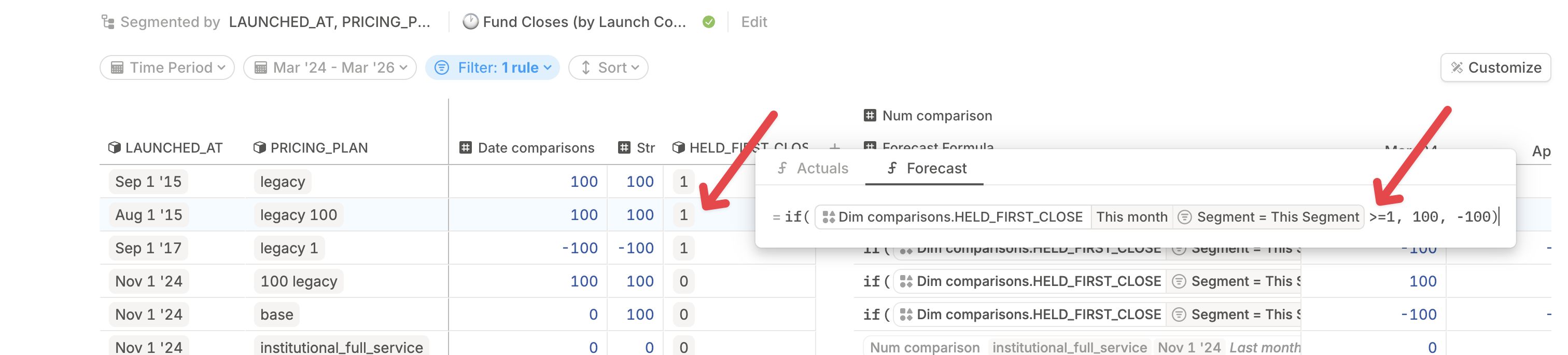
4. Date comparisons
Use the standard 'YYYY-MM-DD' format, wrapped in single quotes. Example:
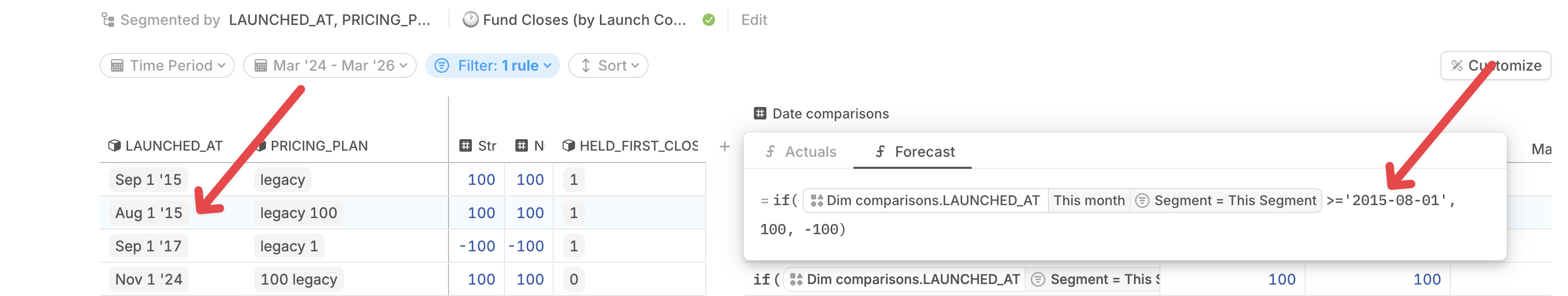
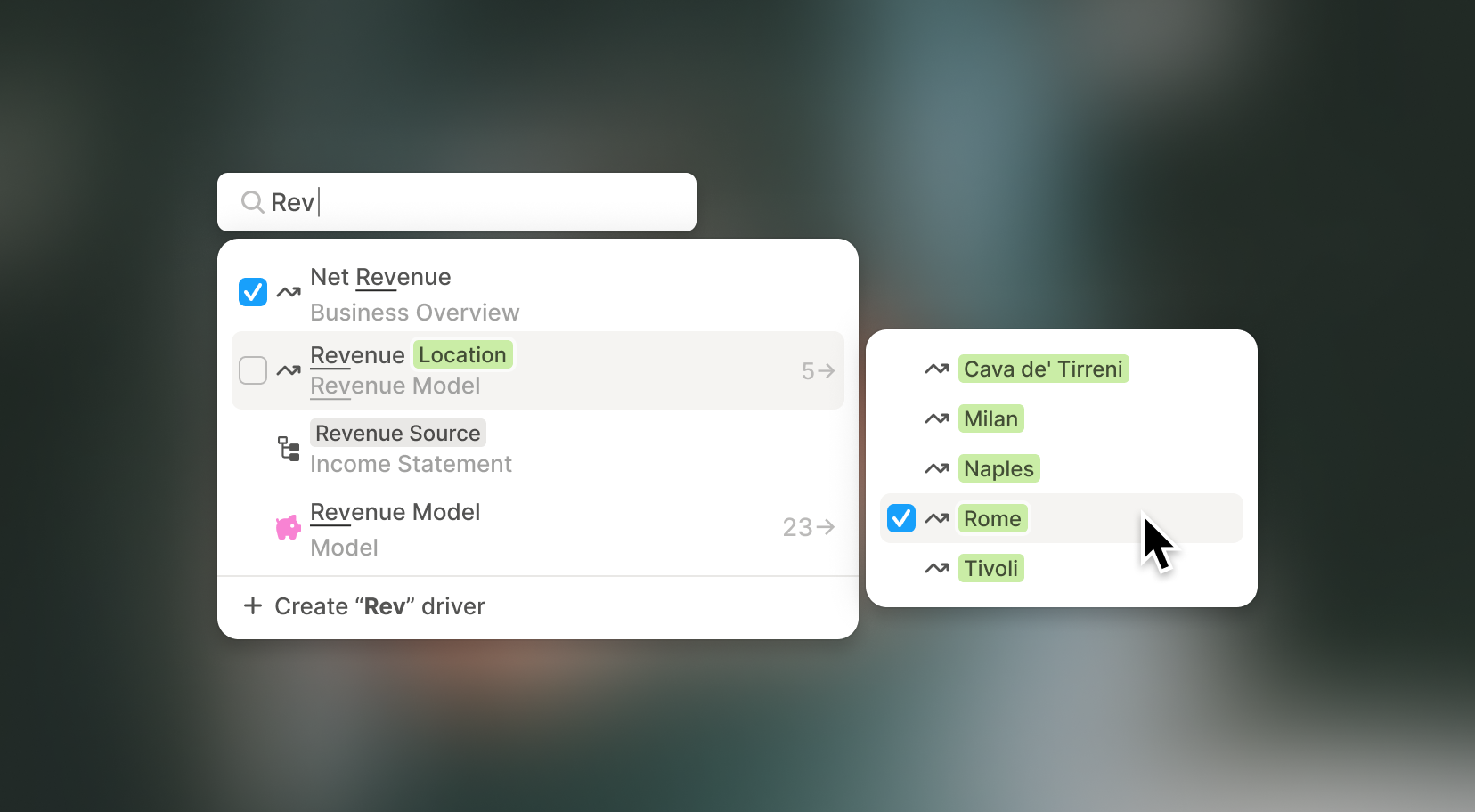
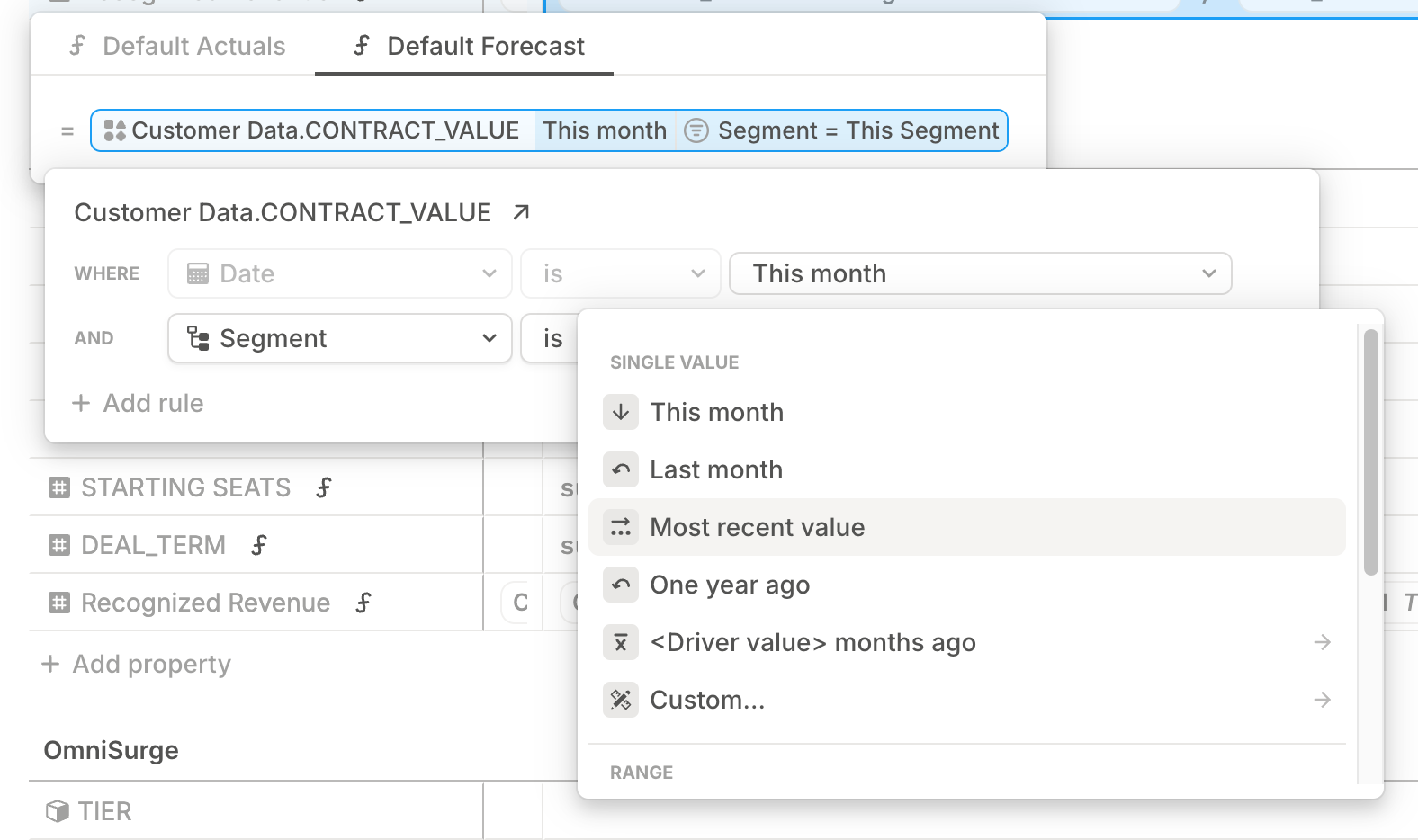
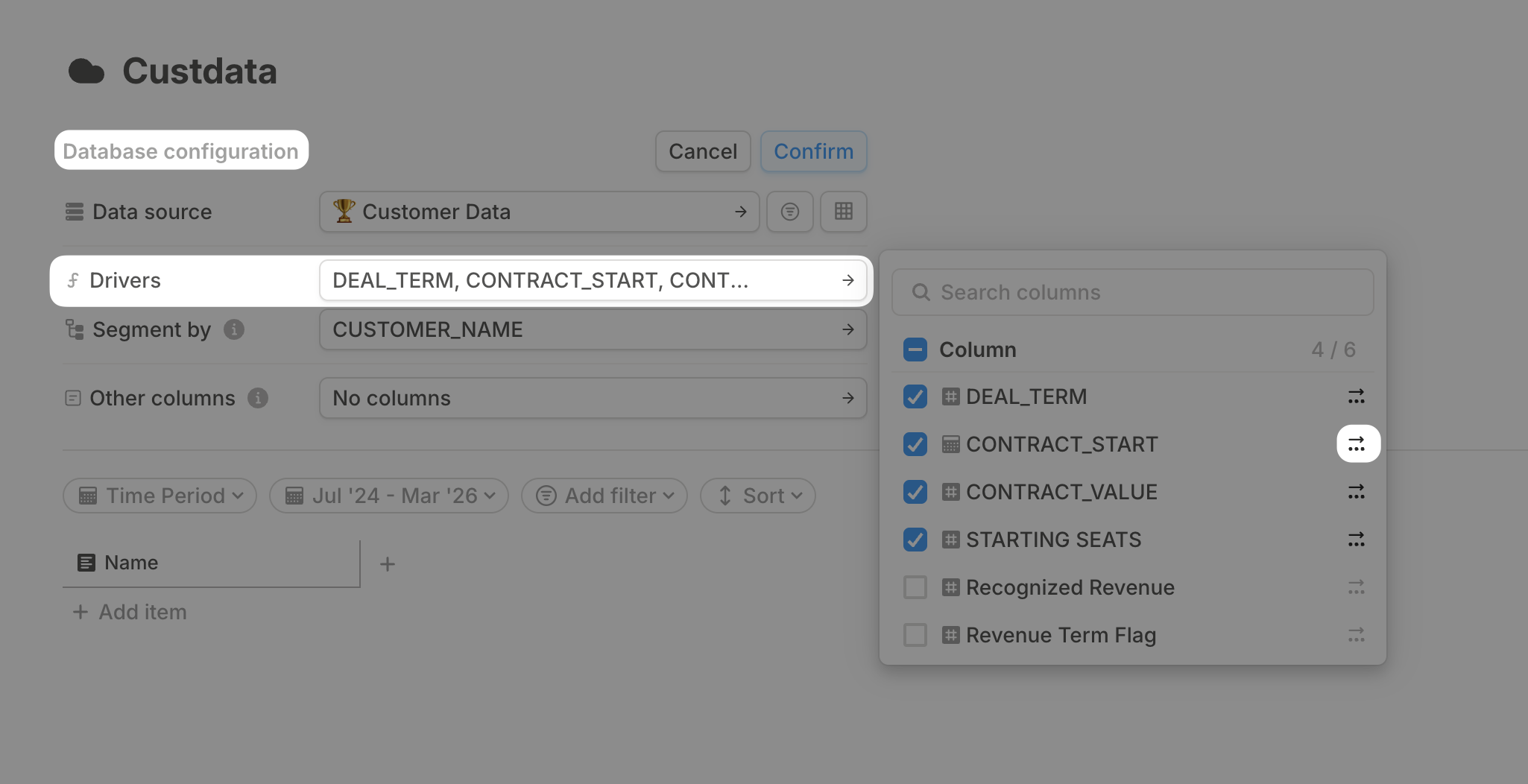
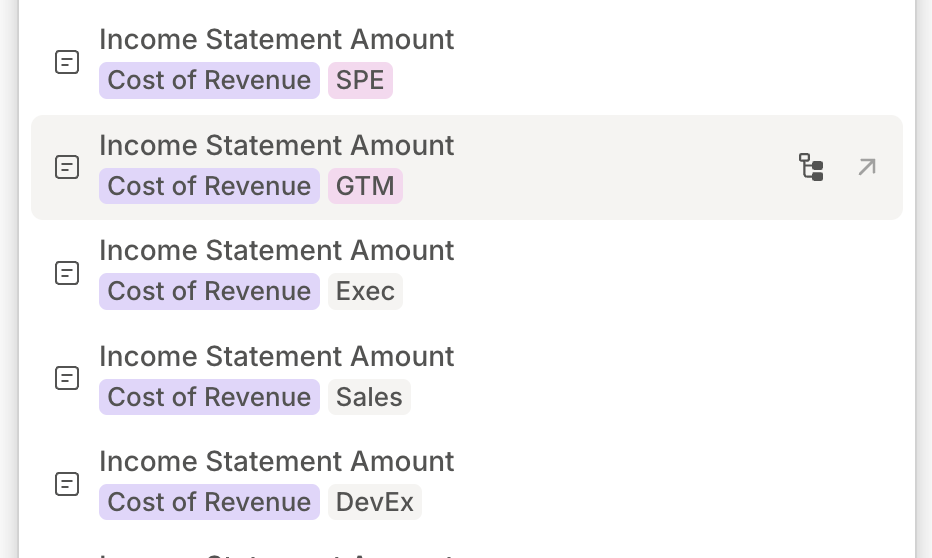
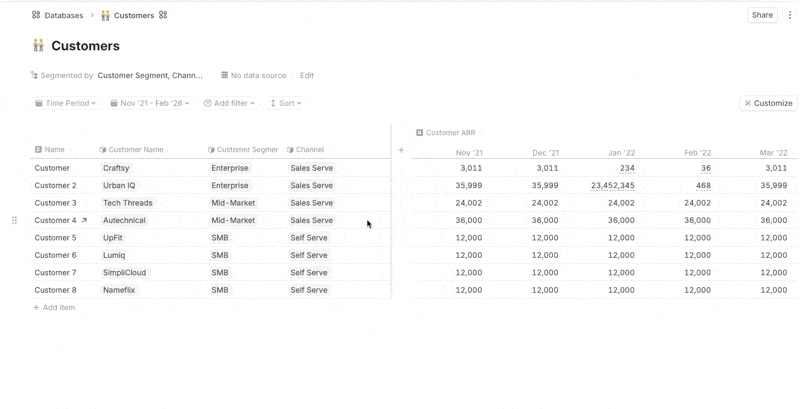
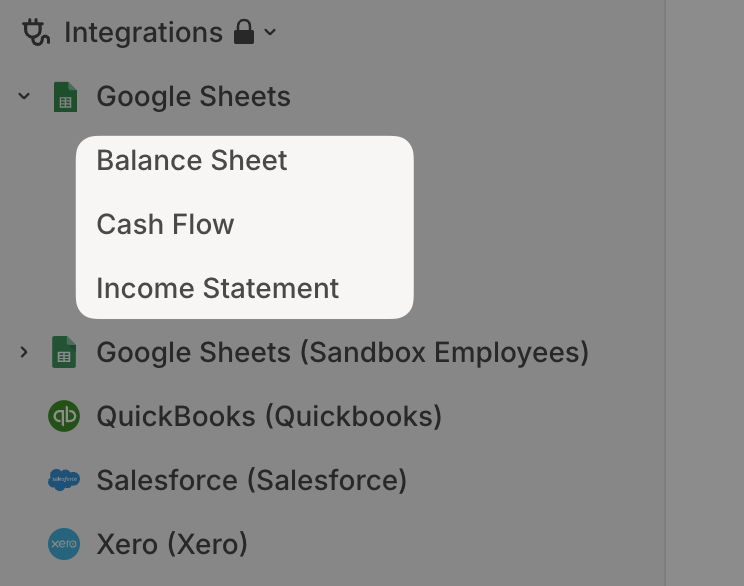
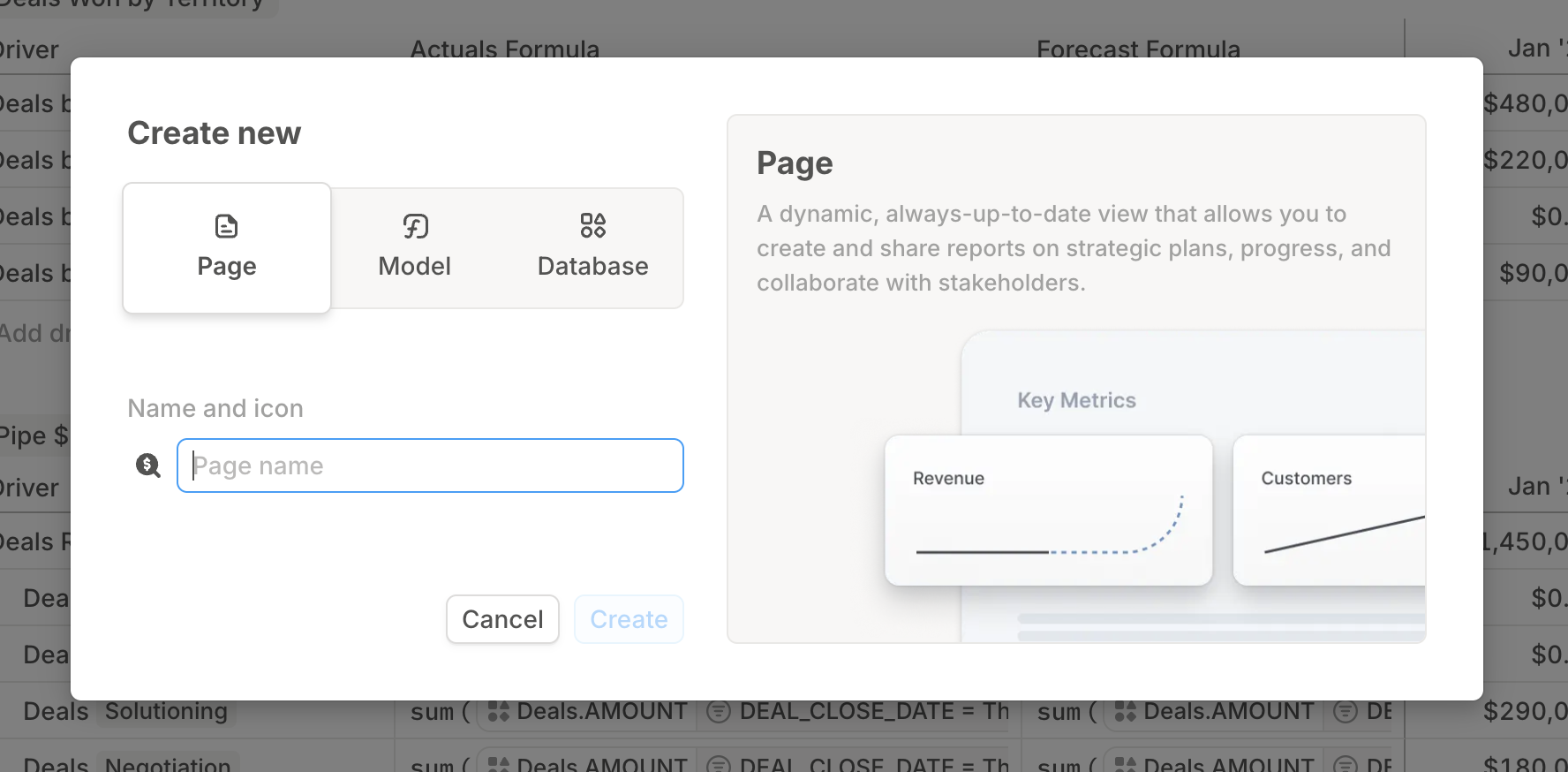
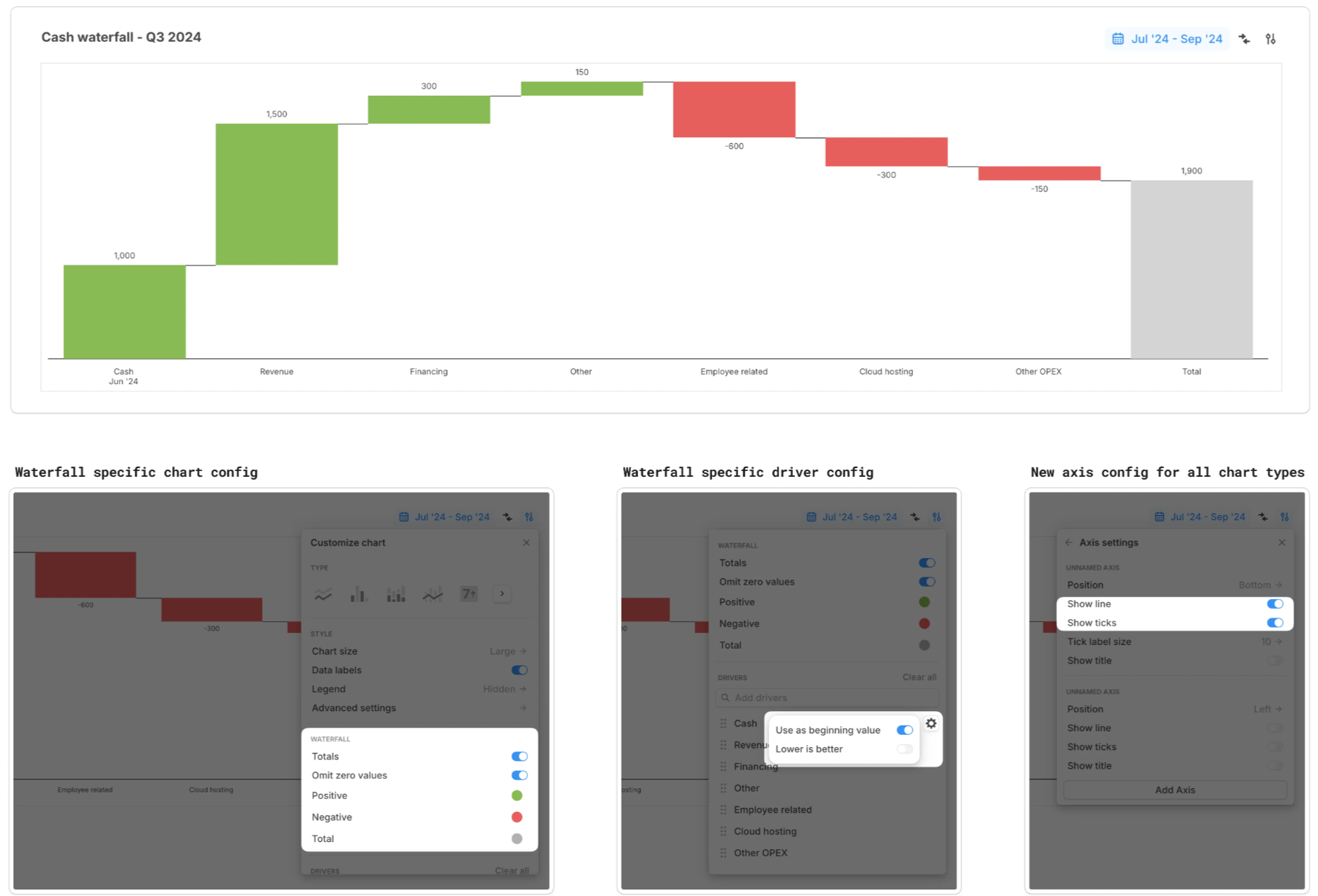
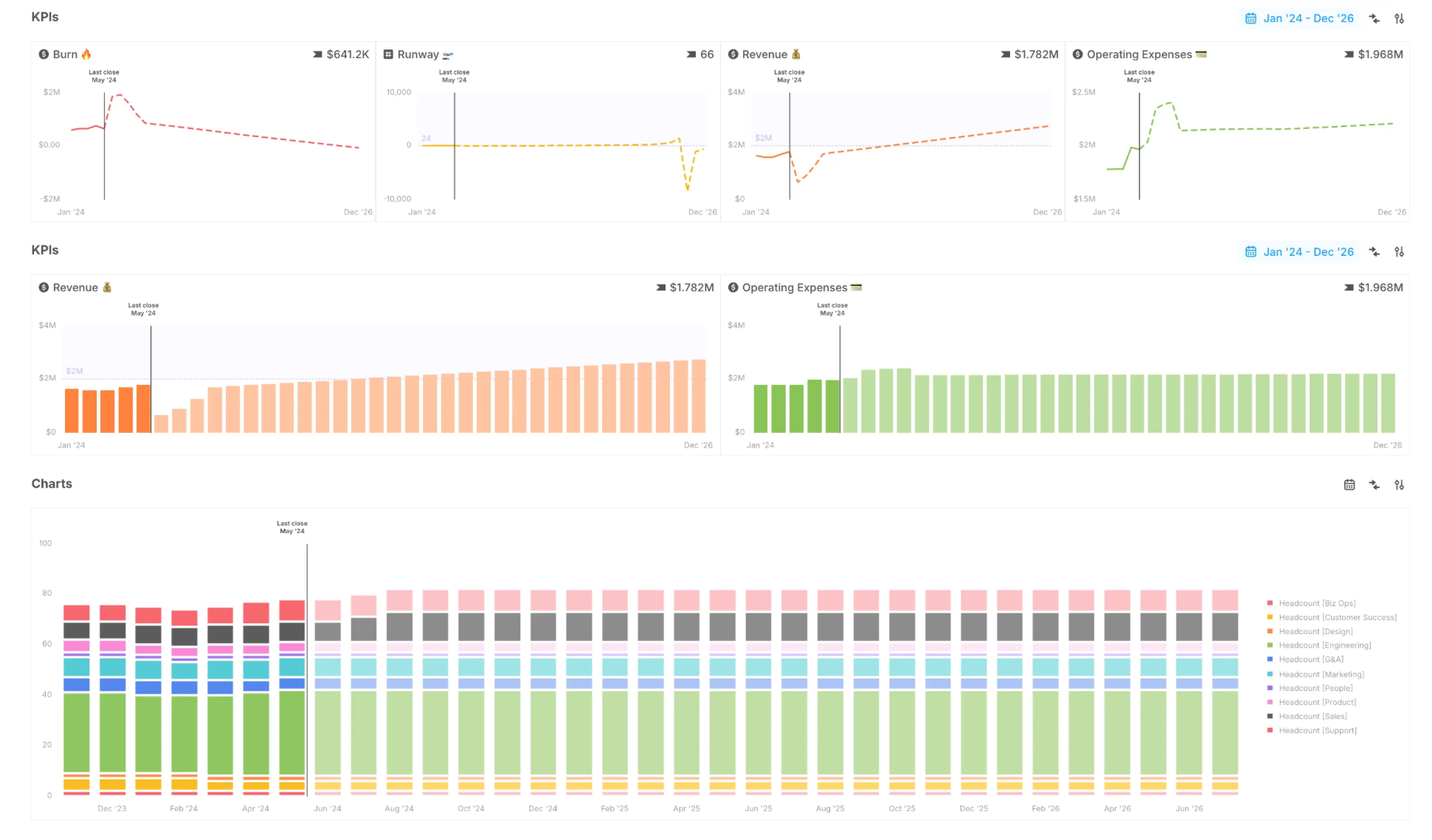
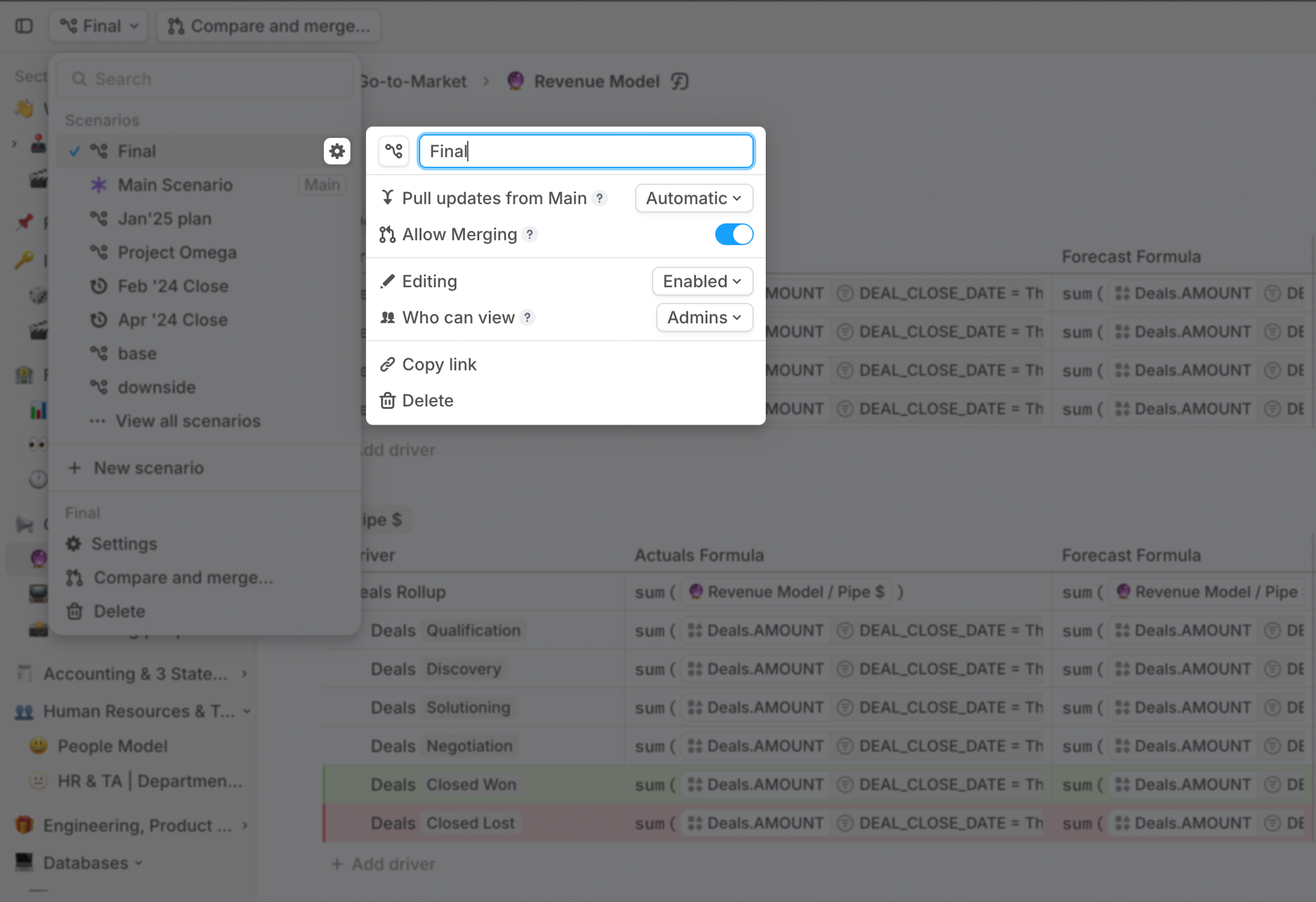
.gif)