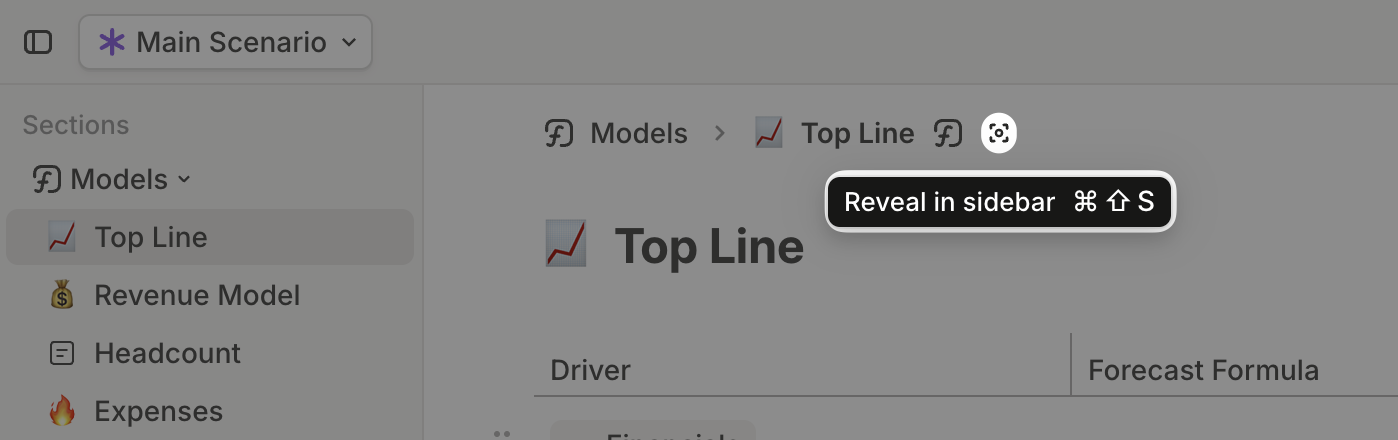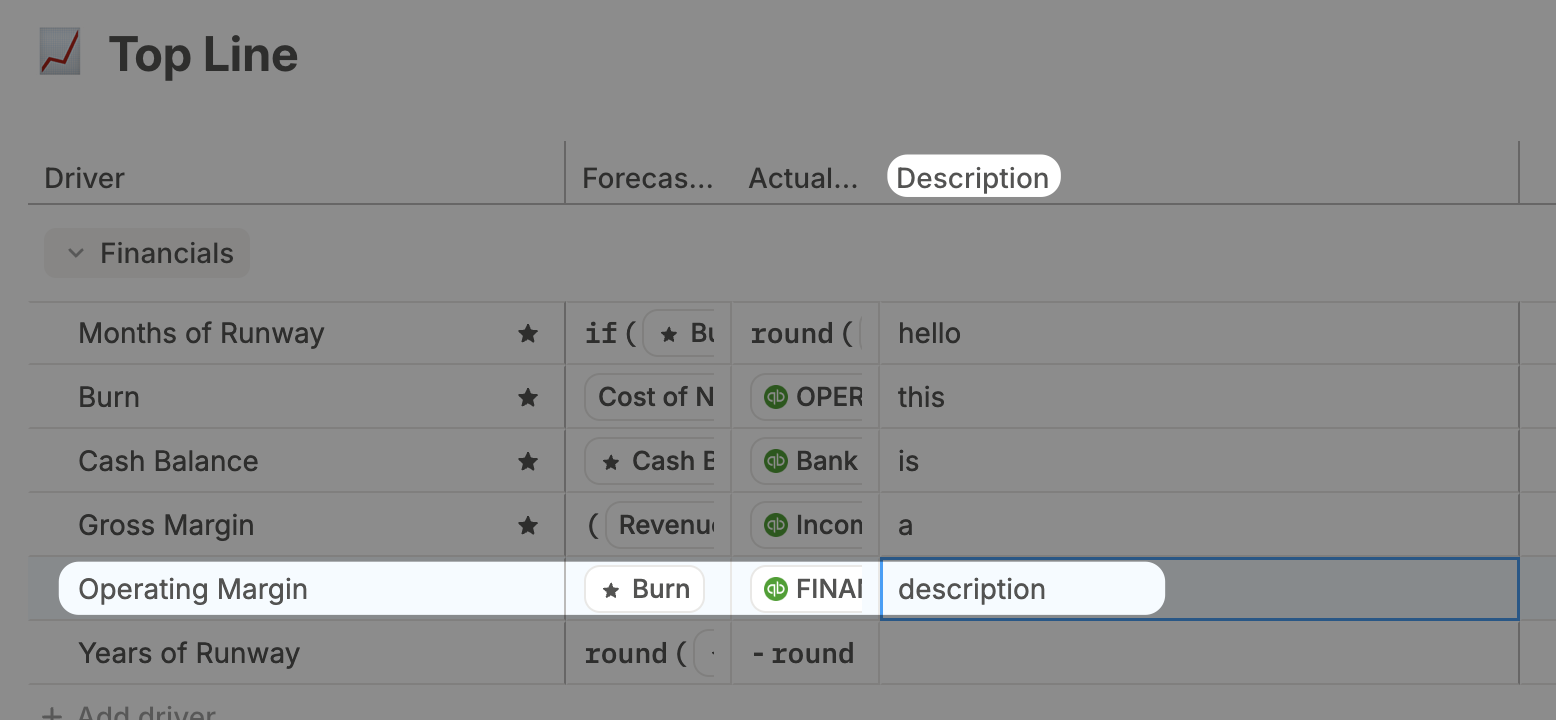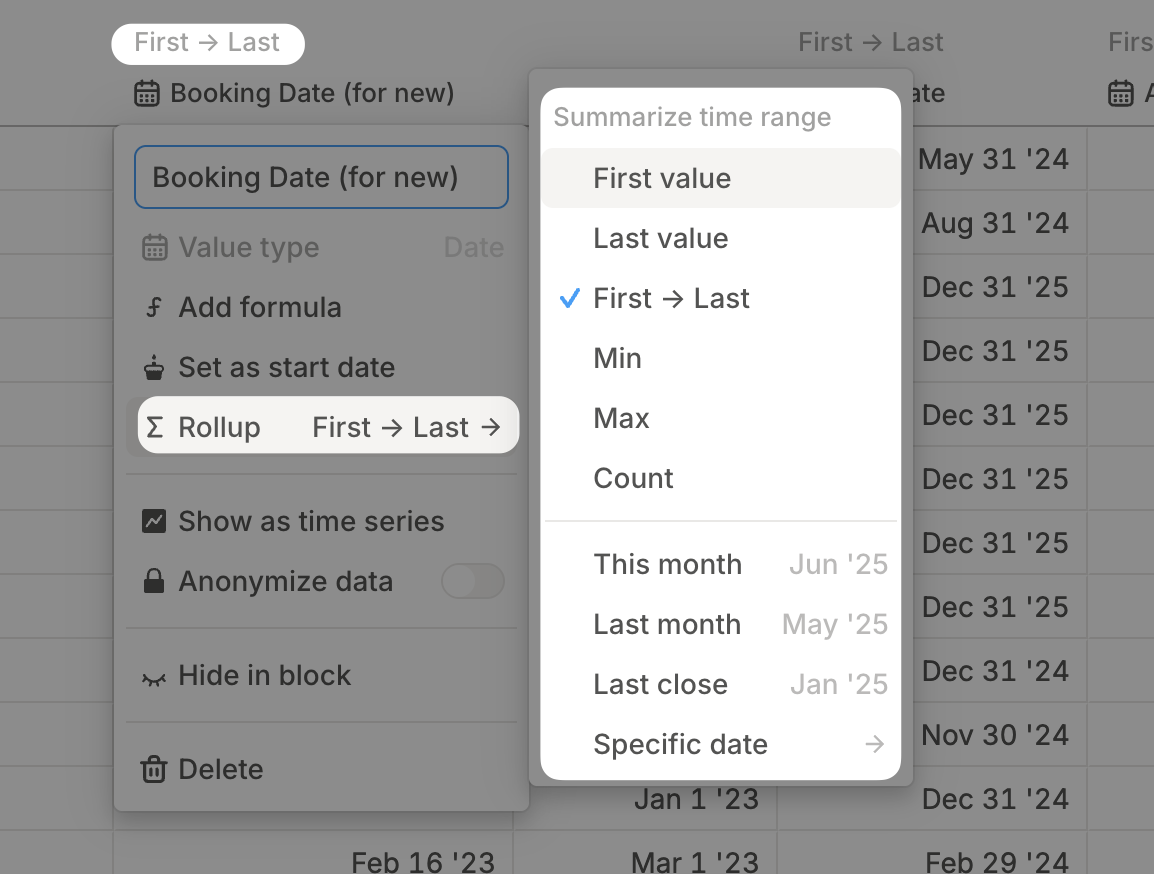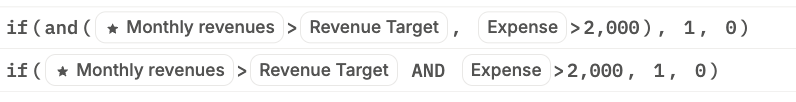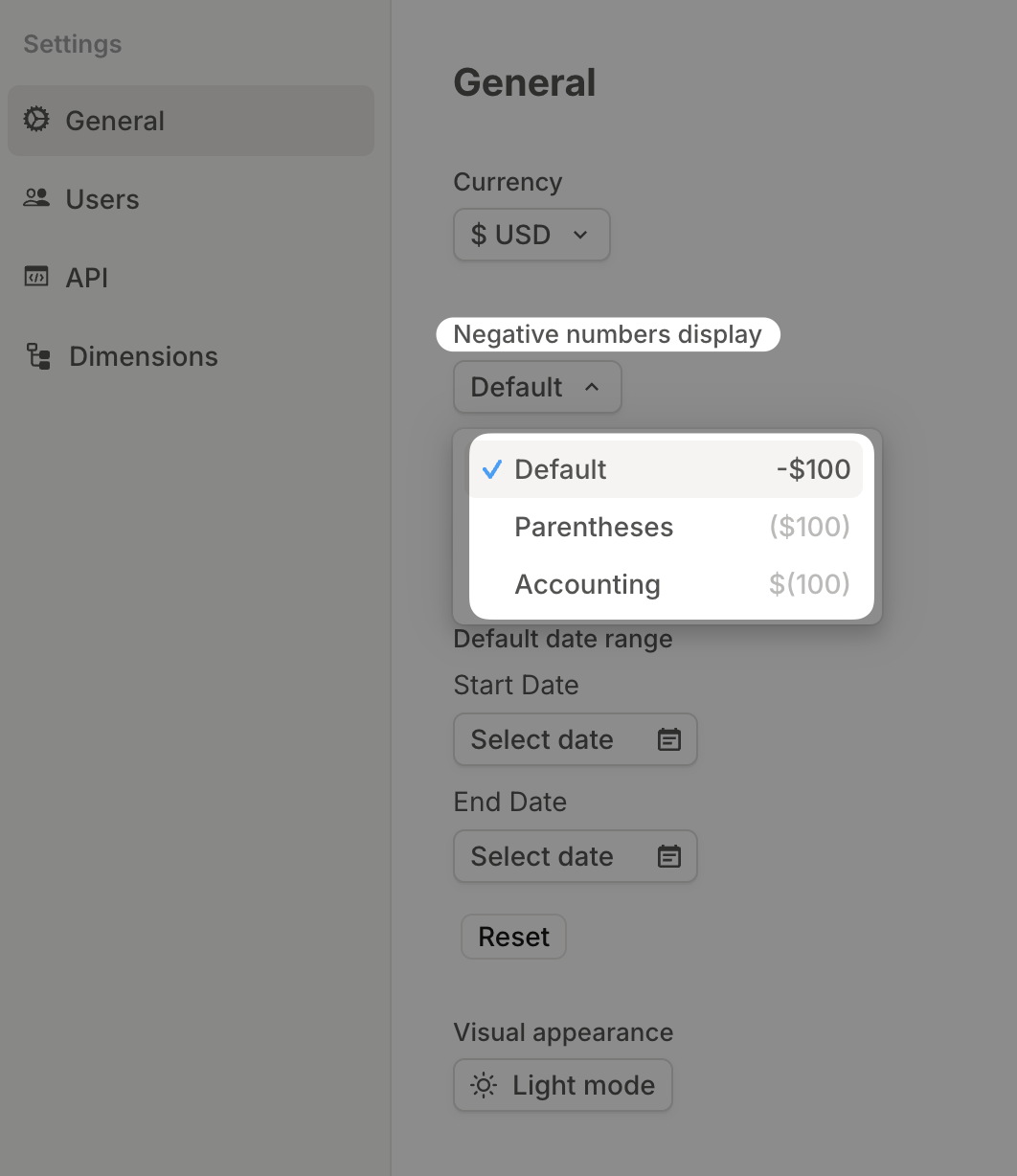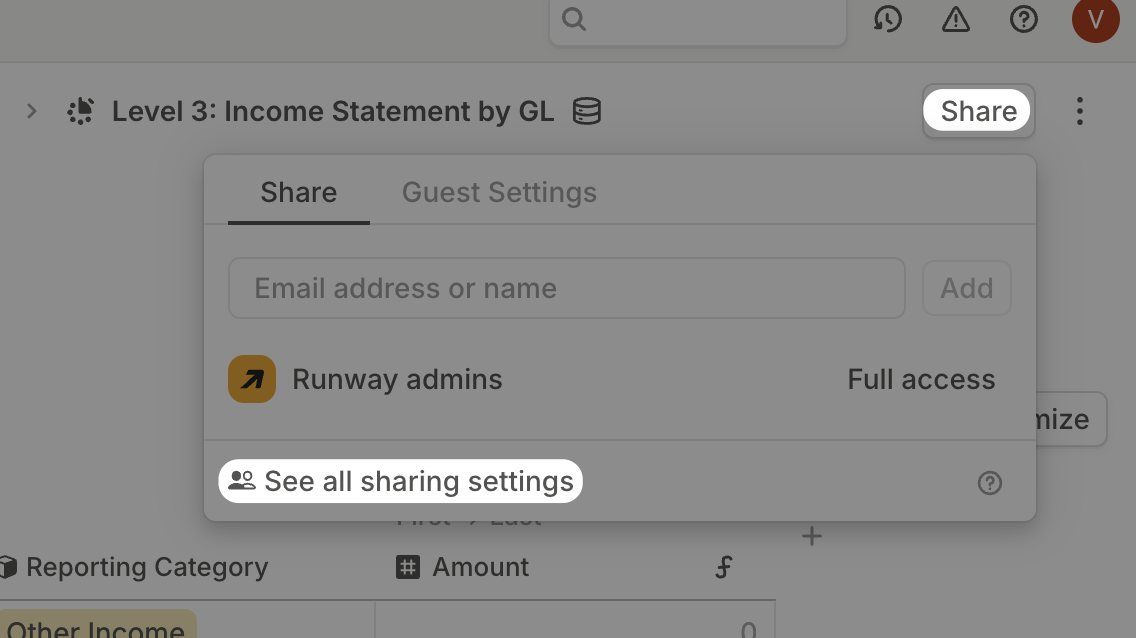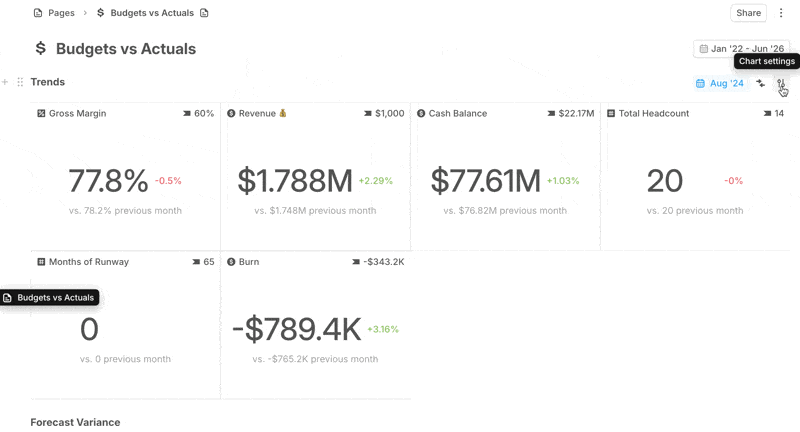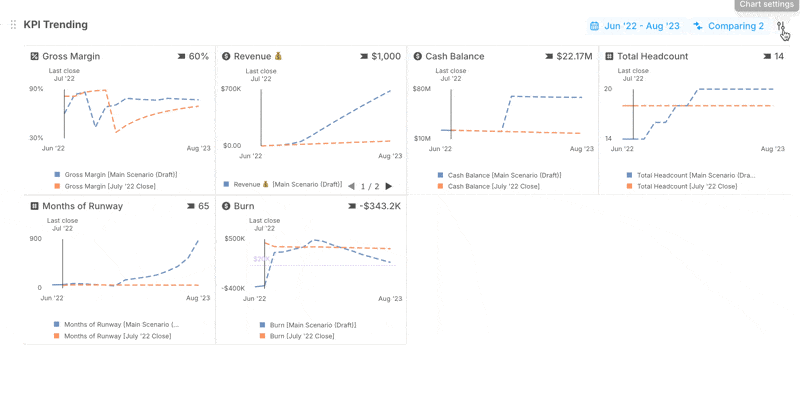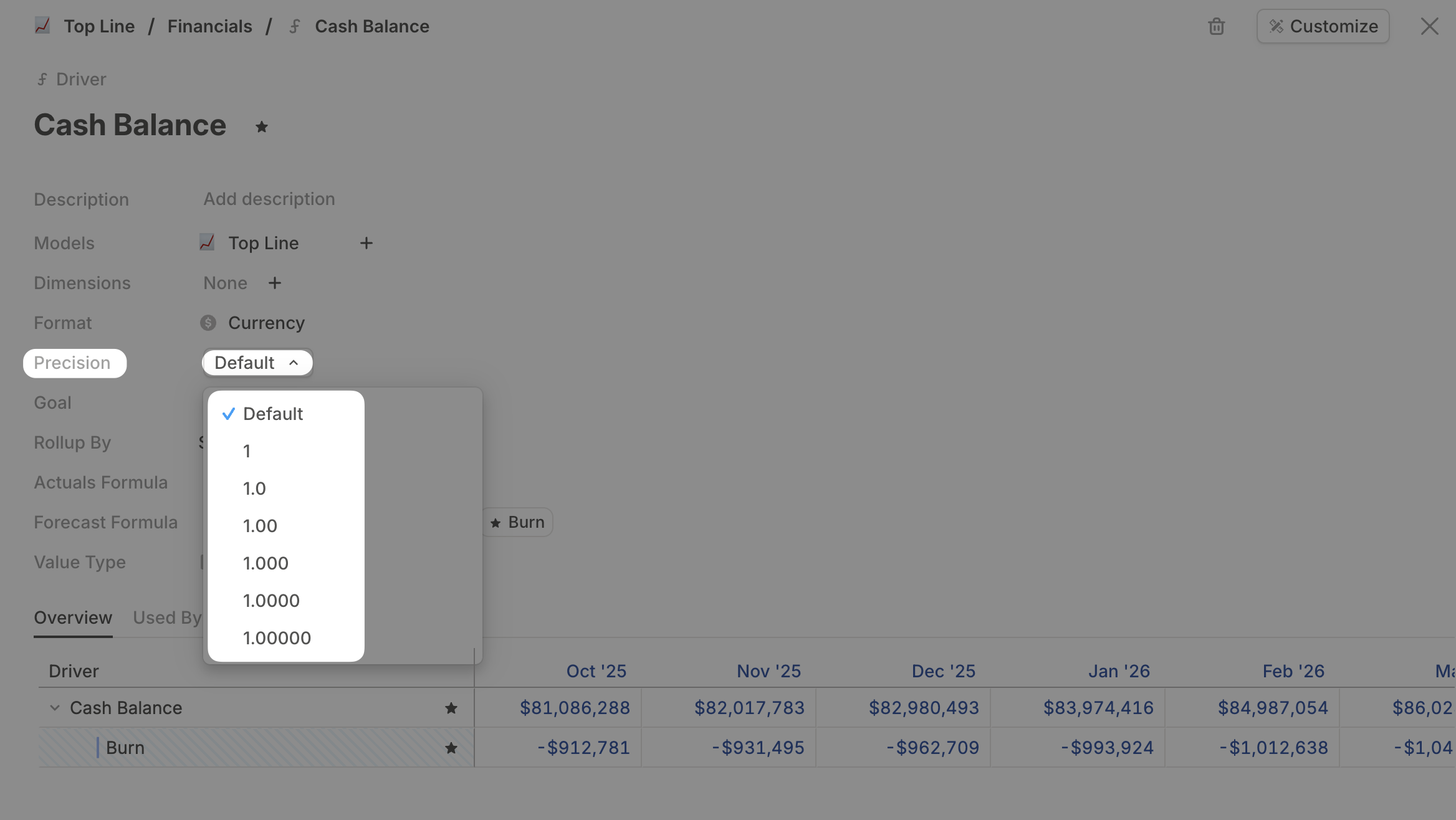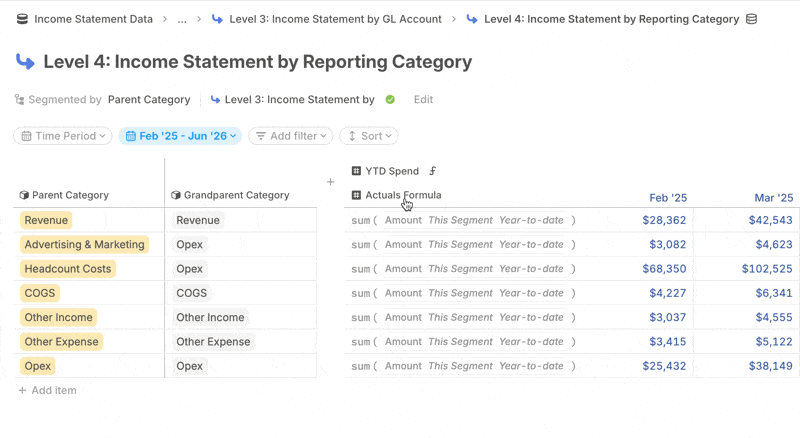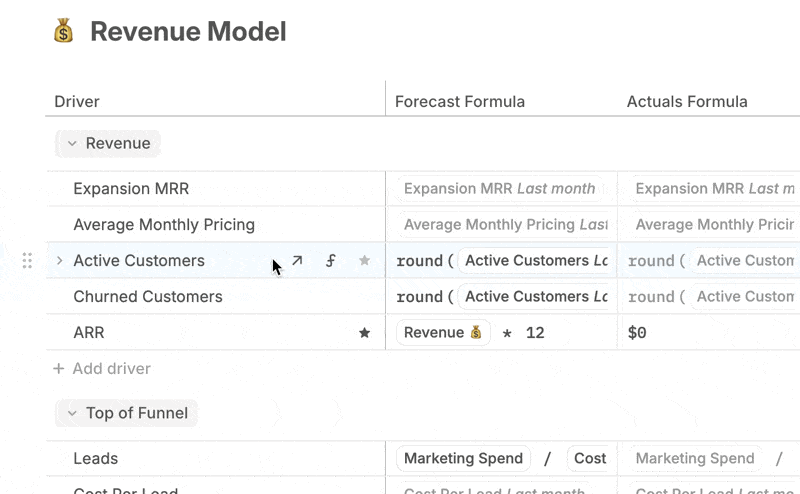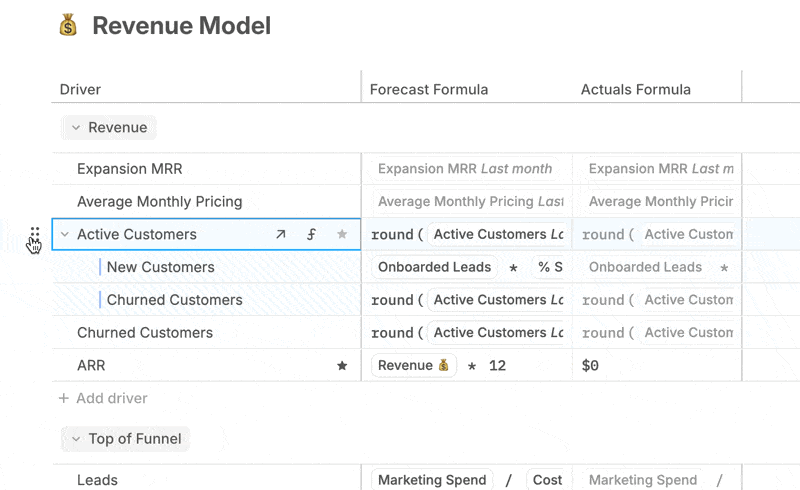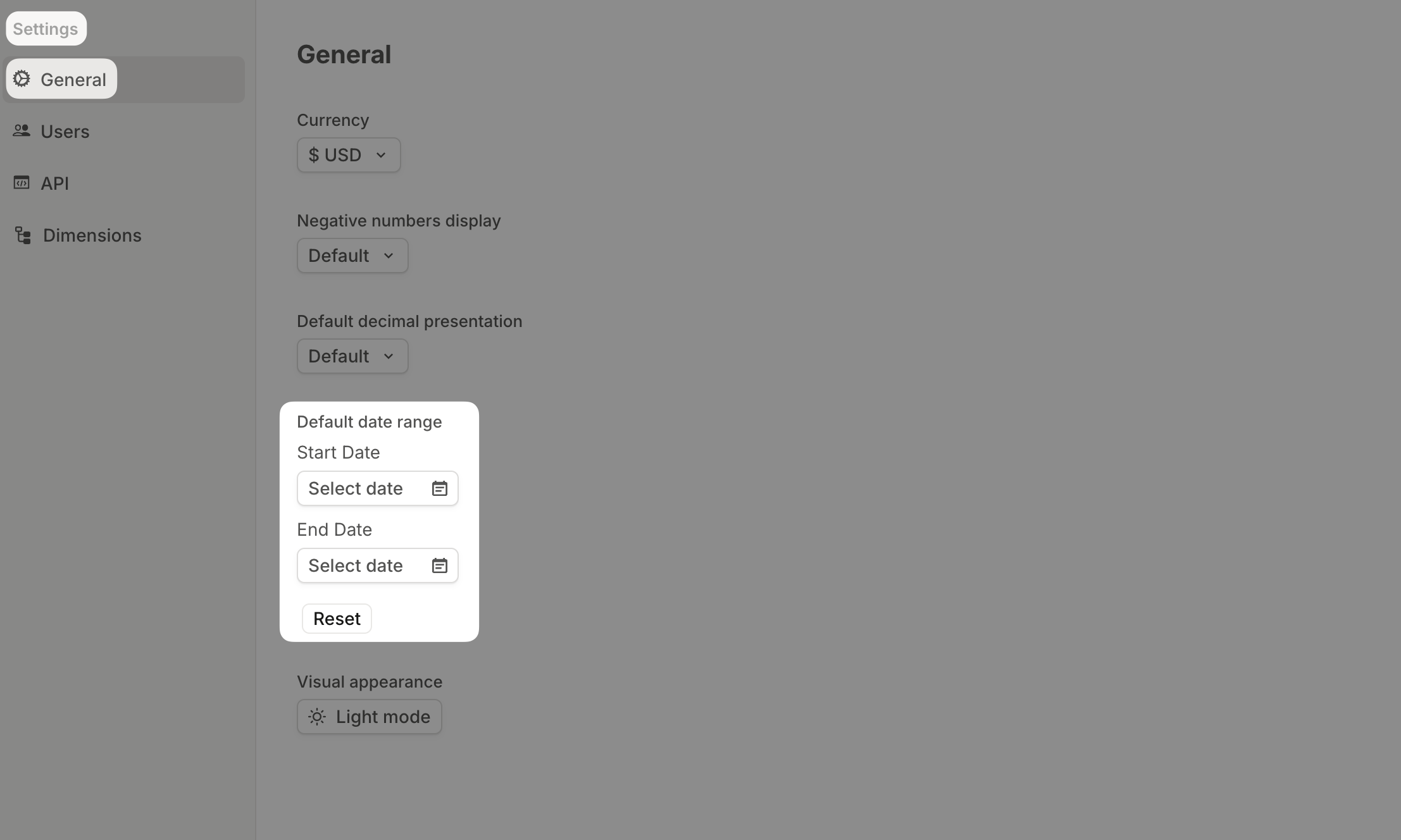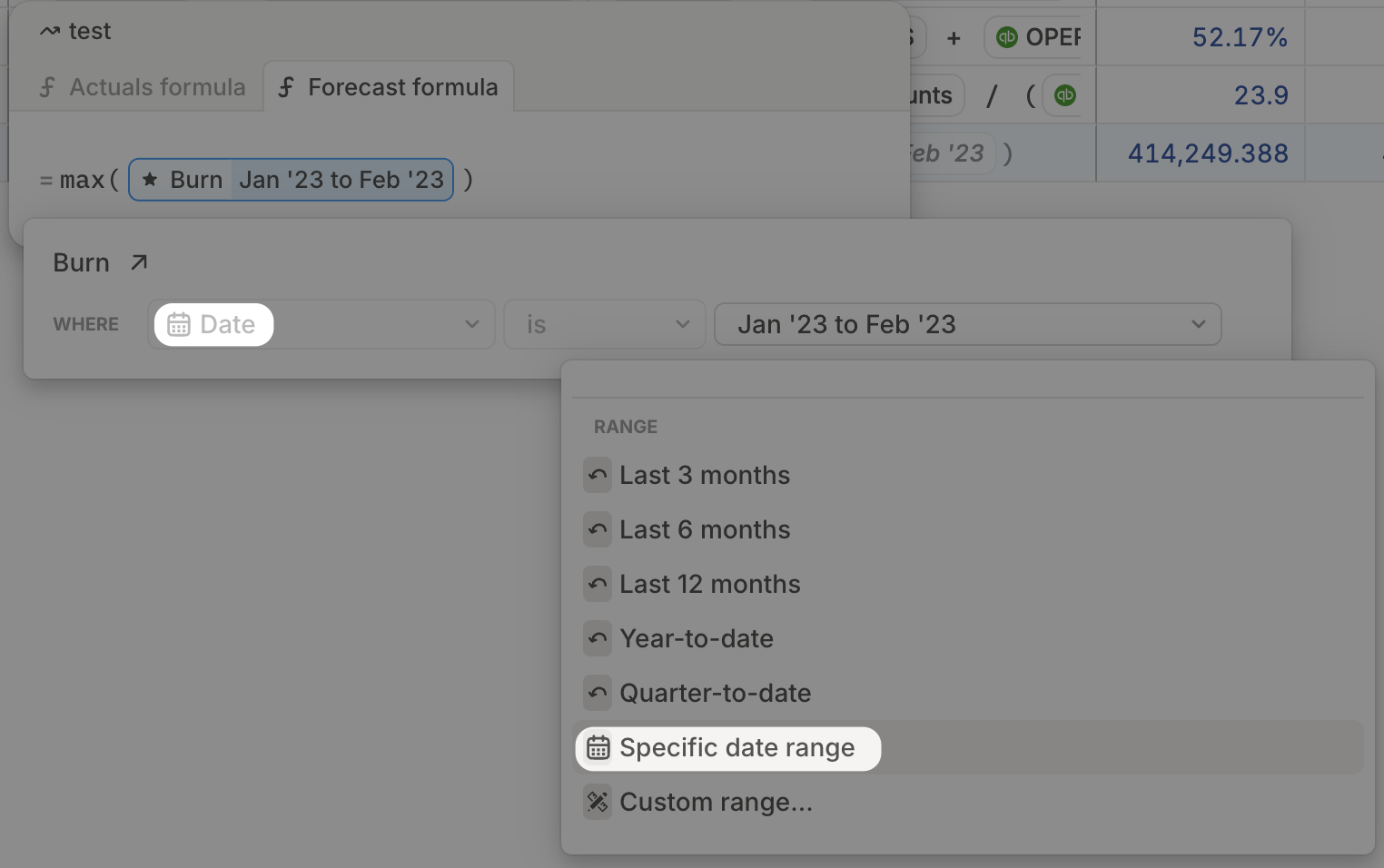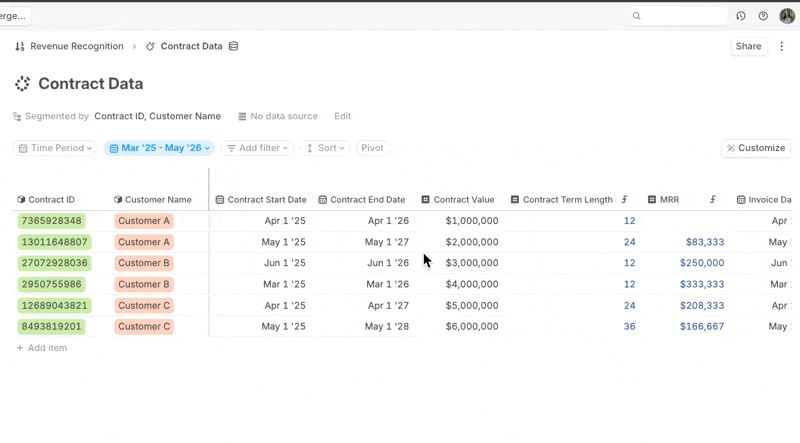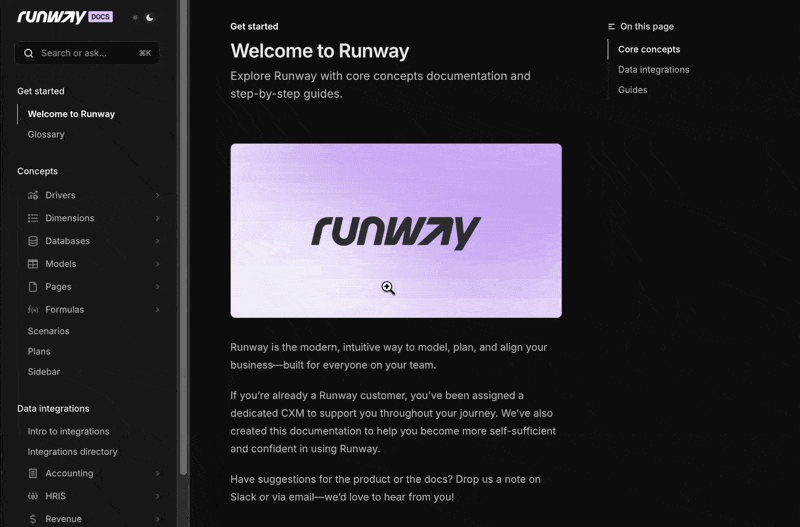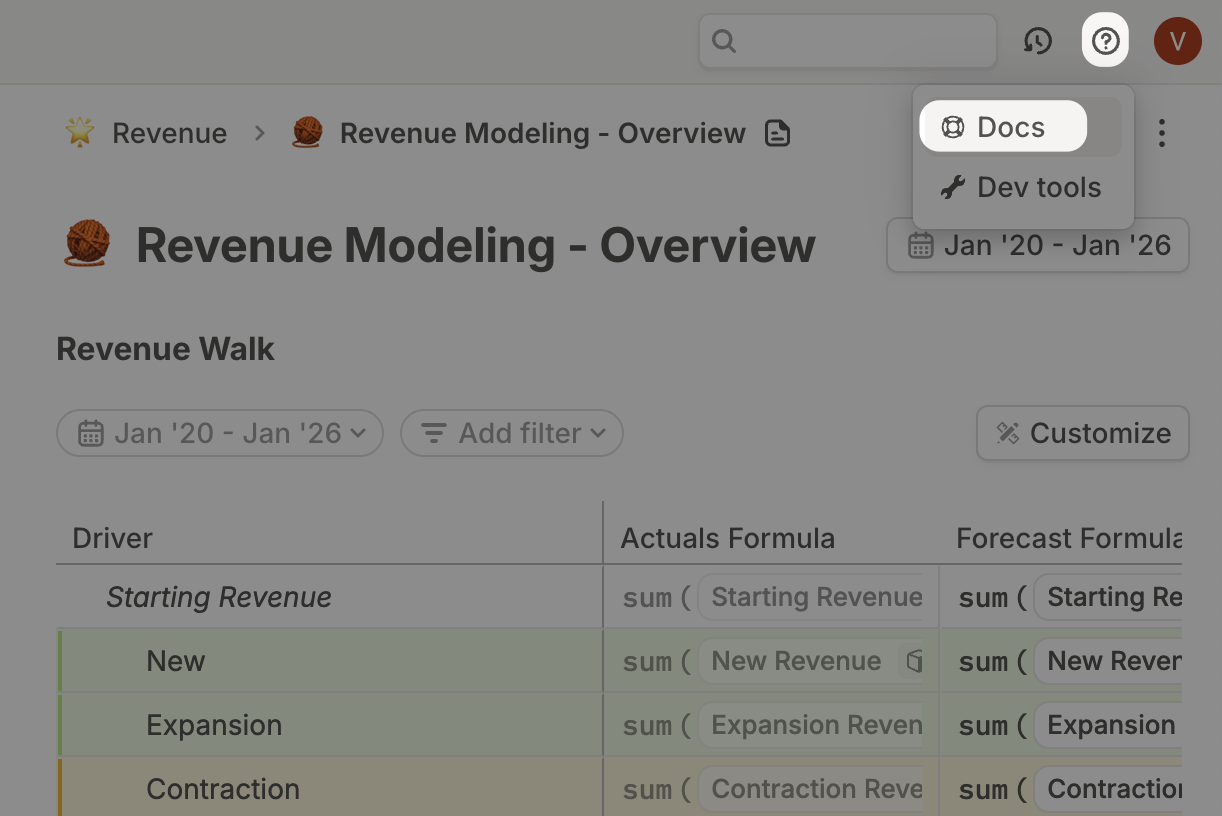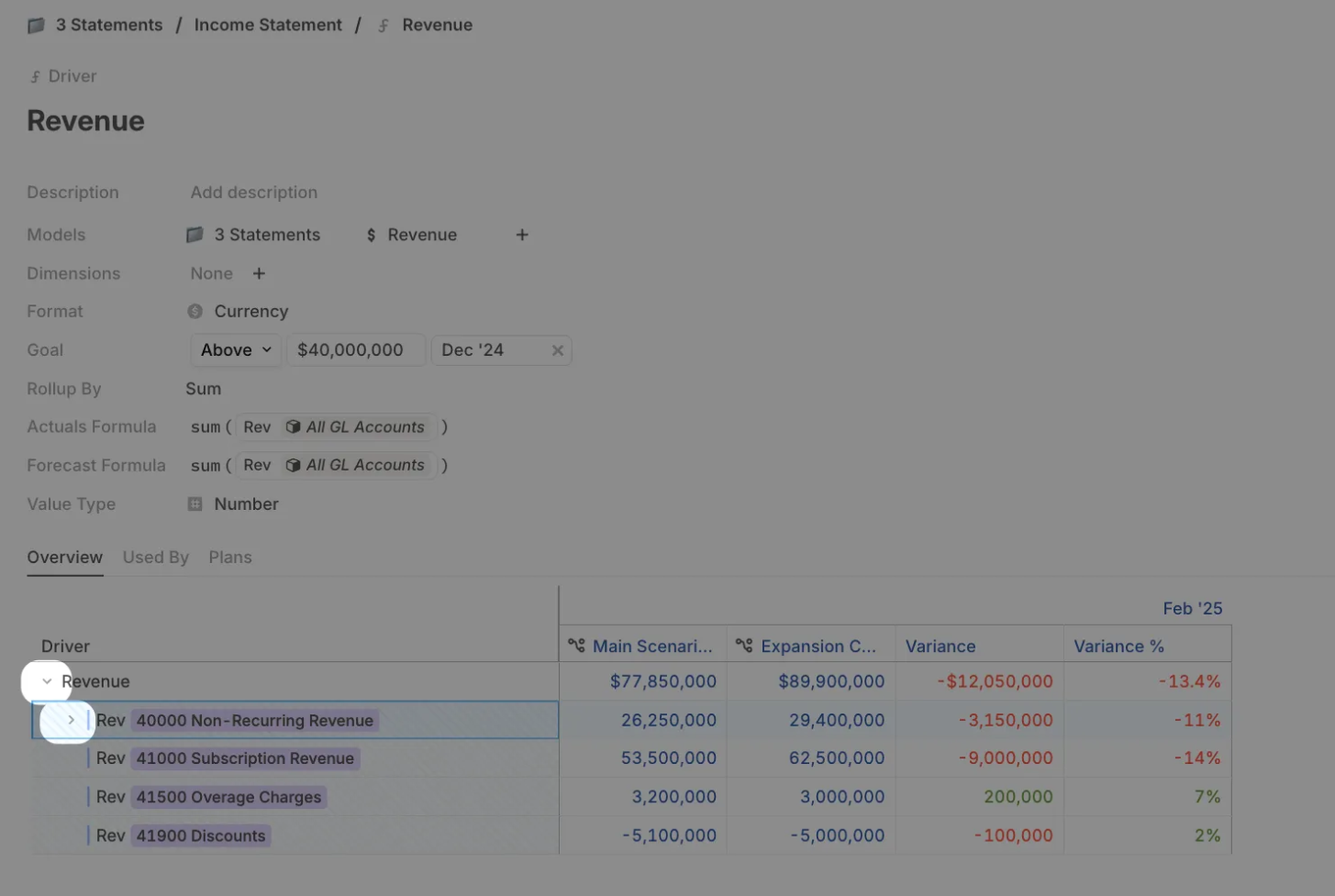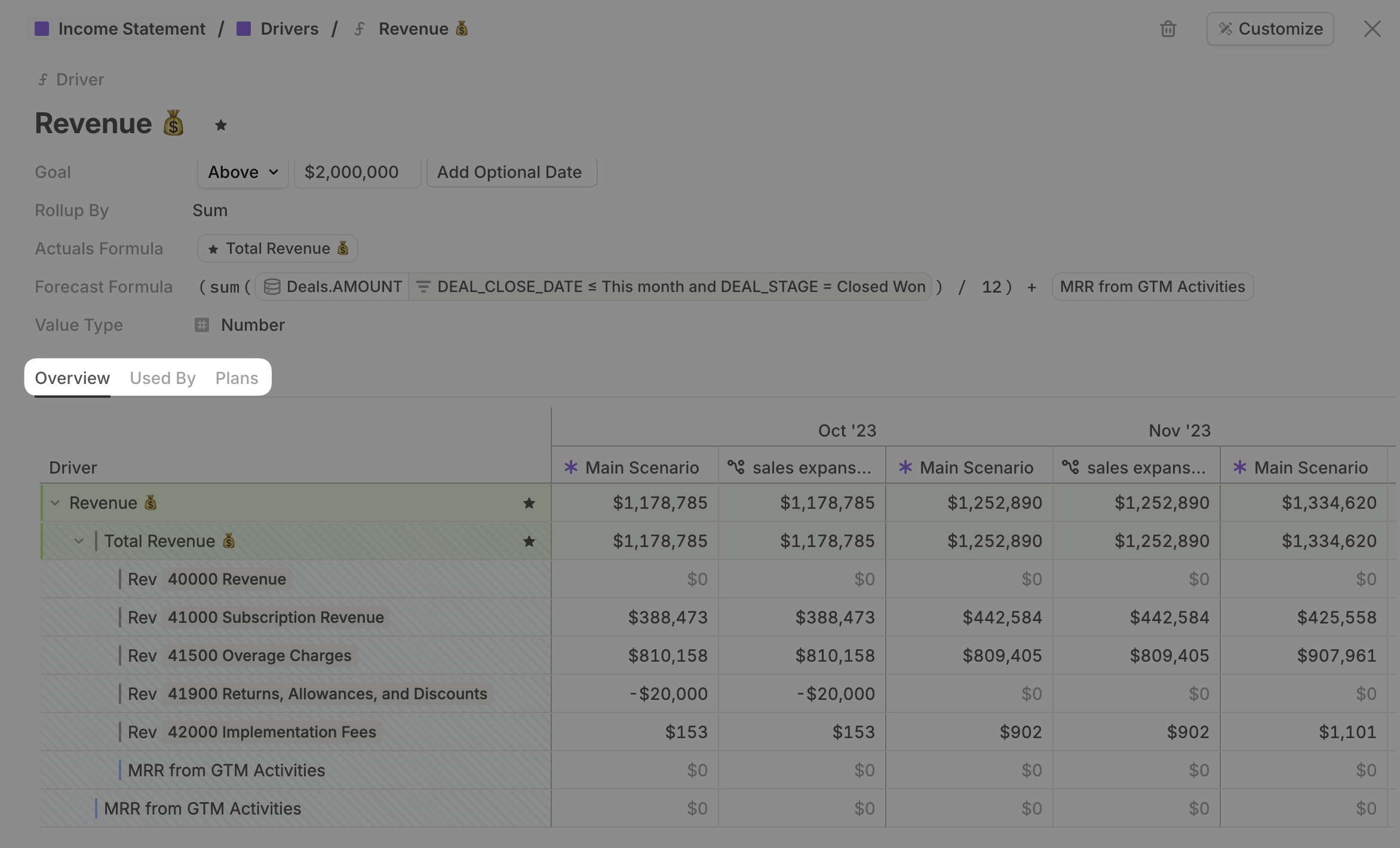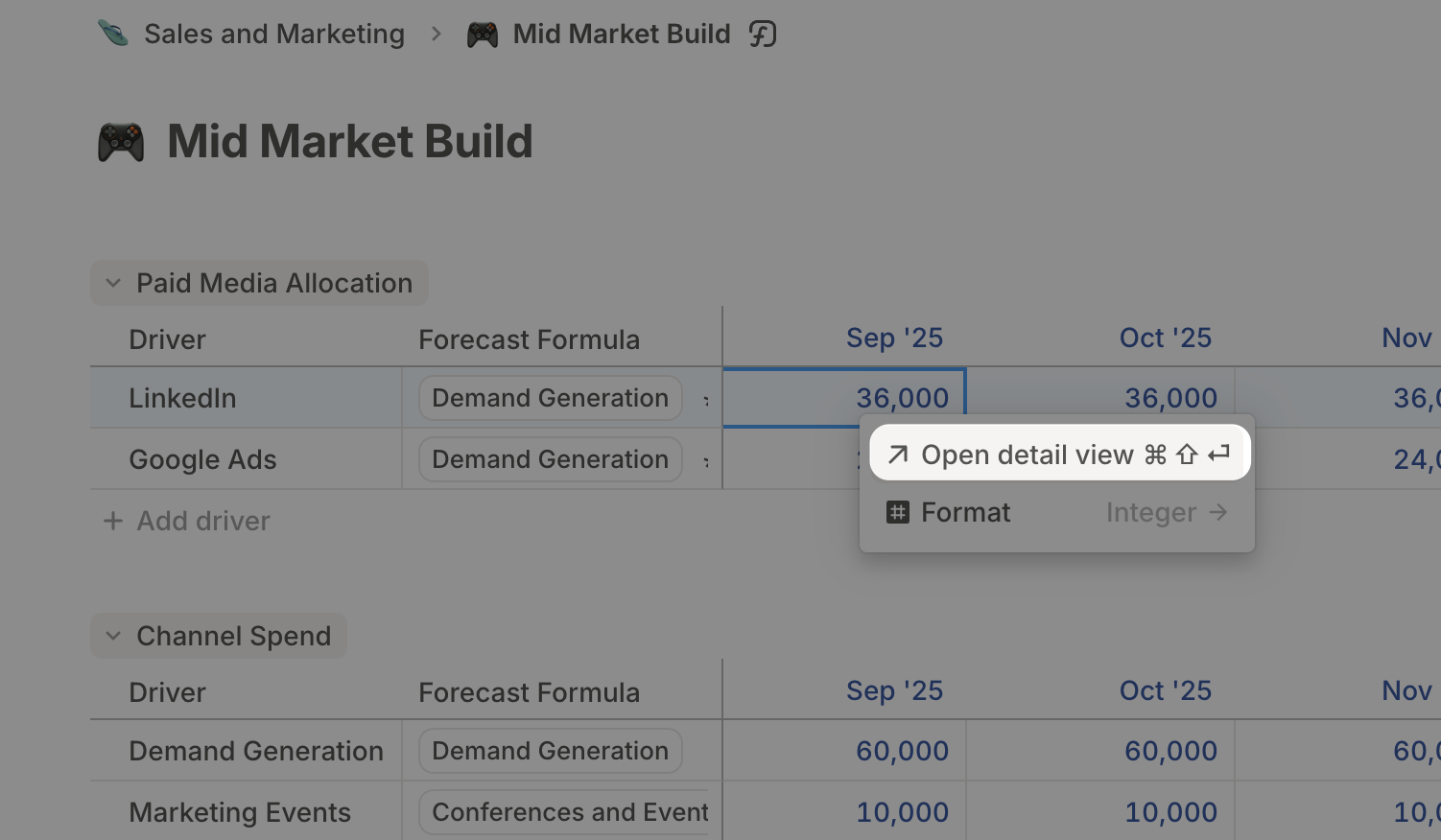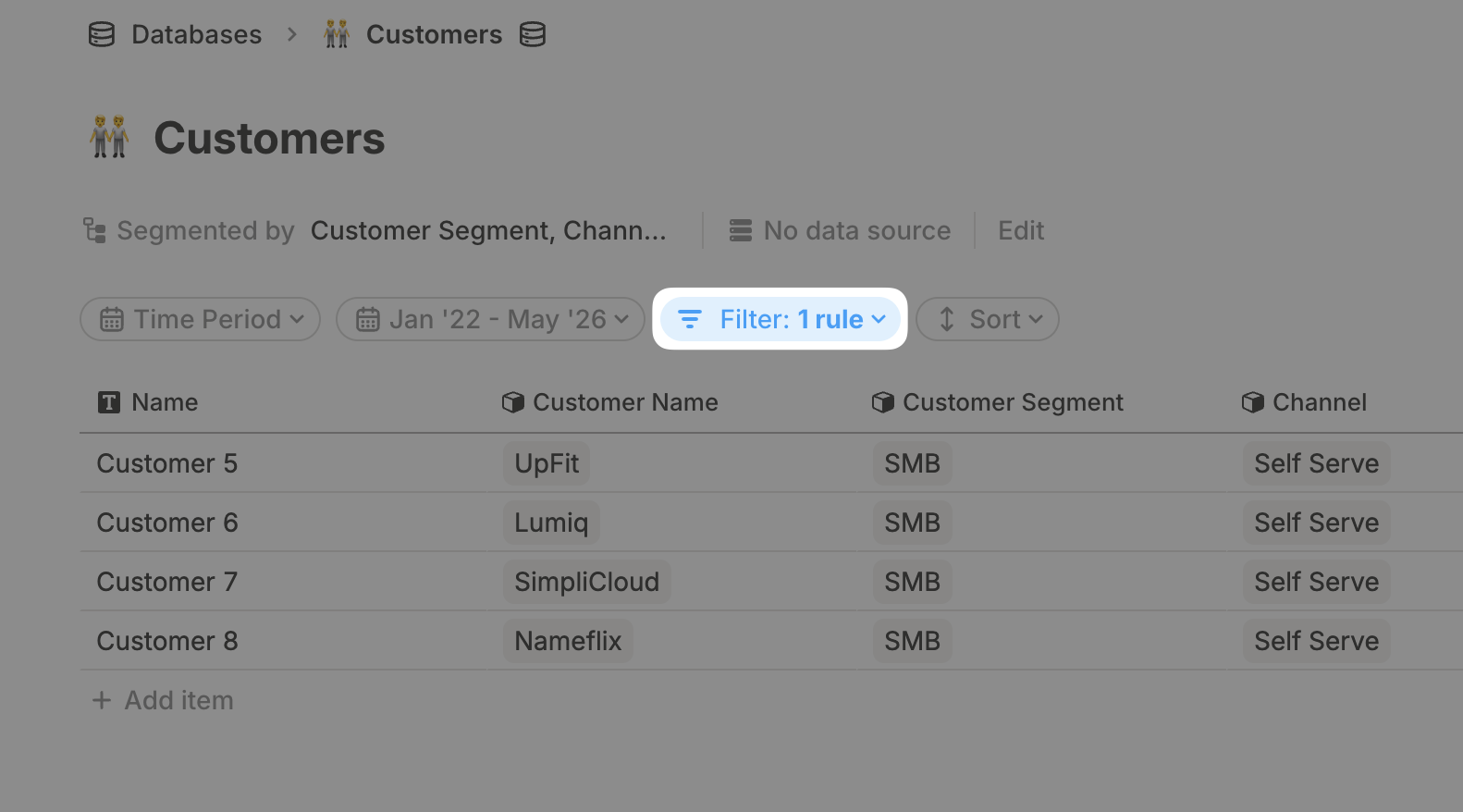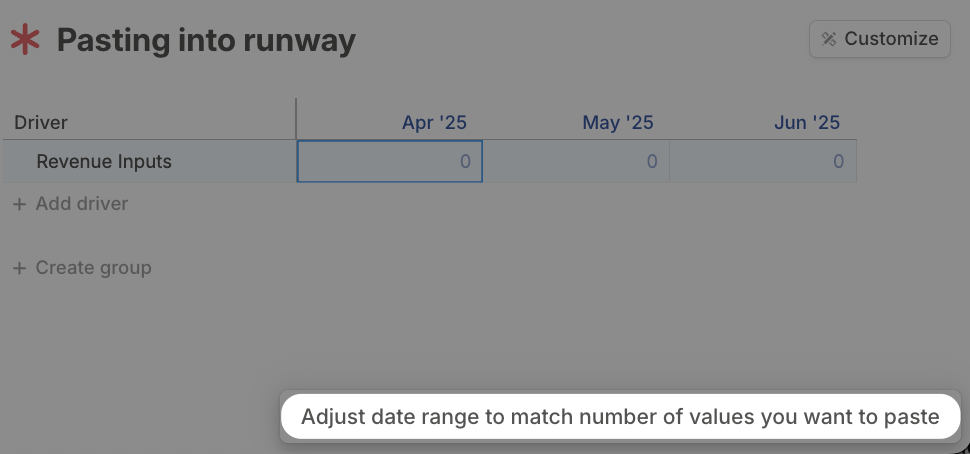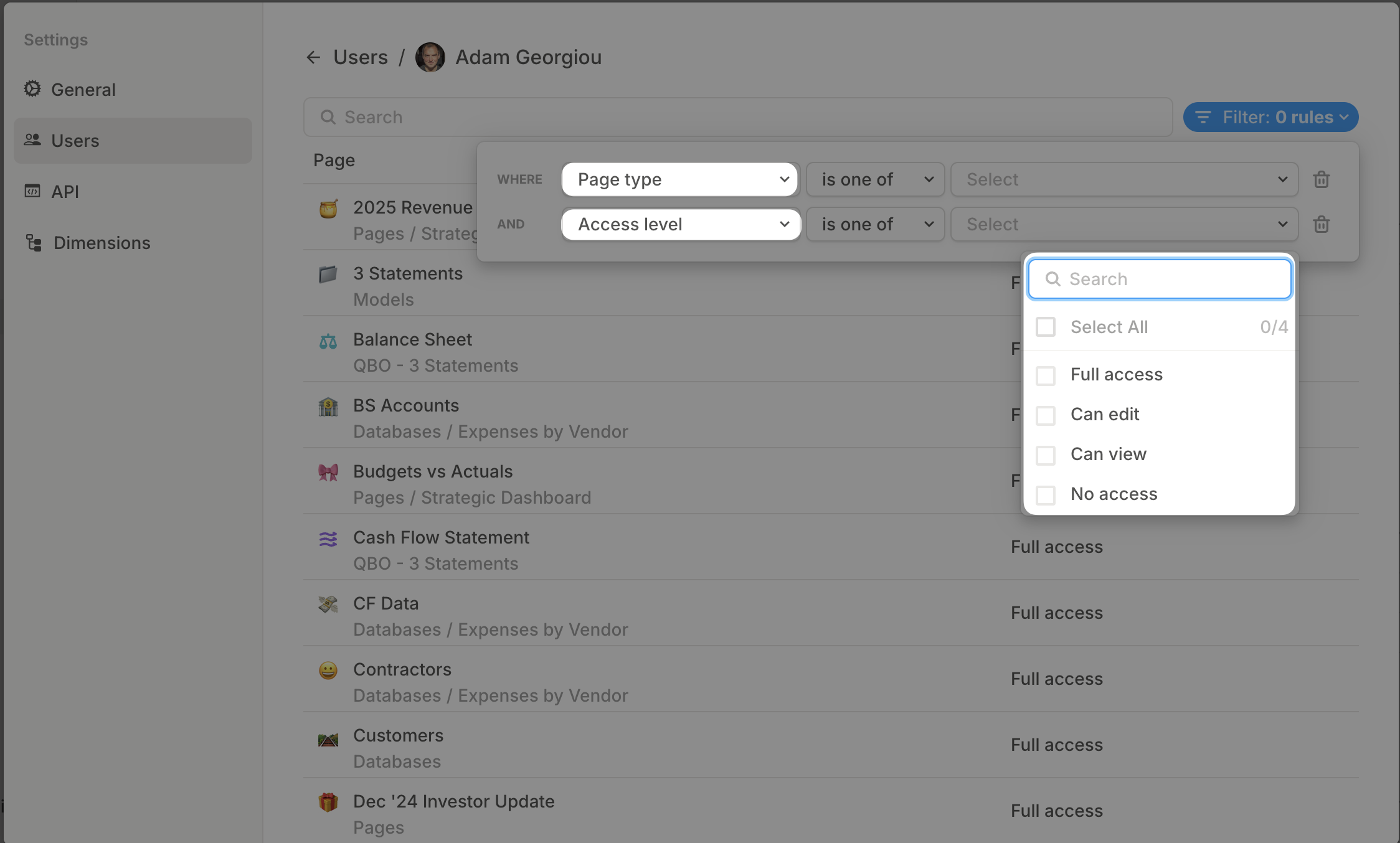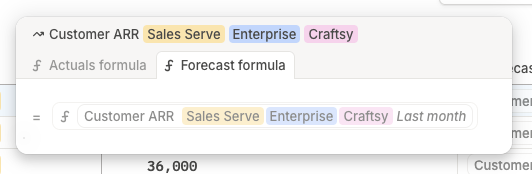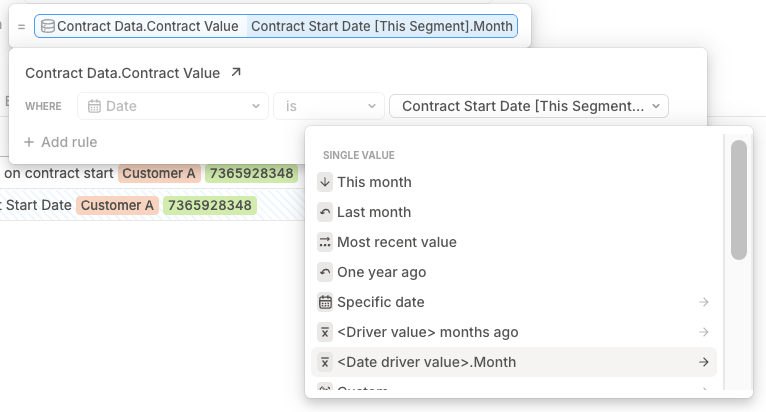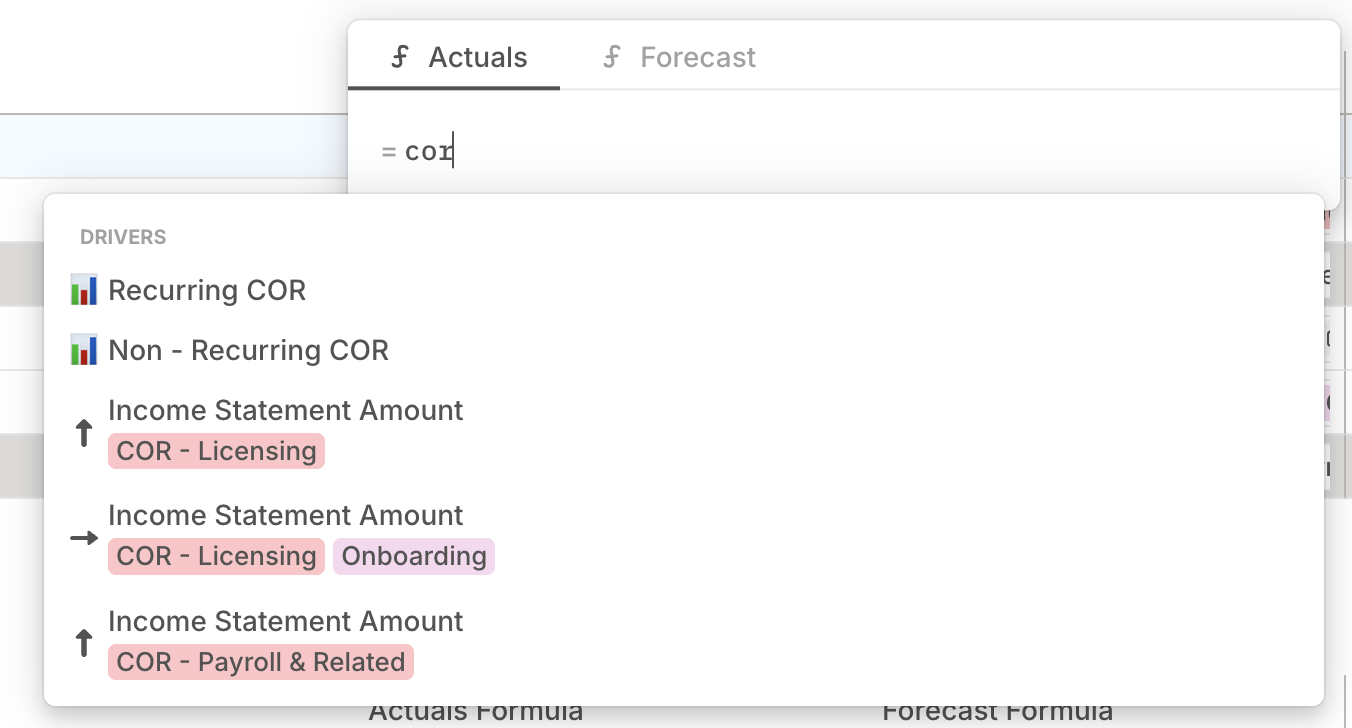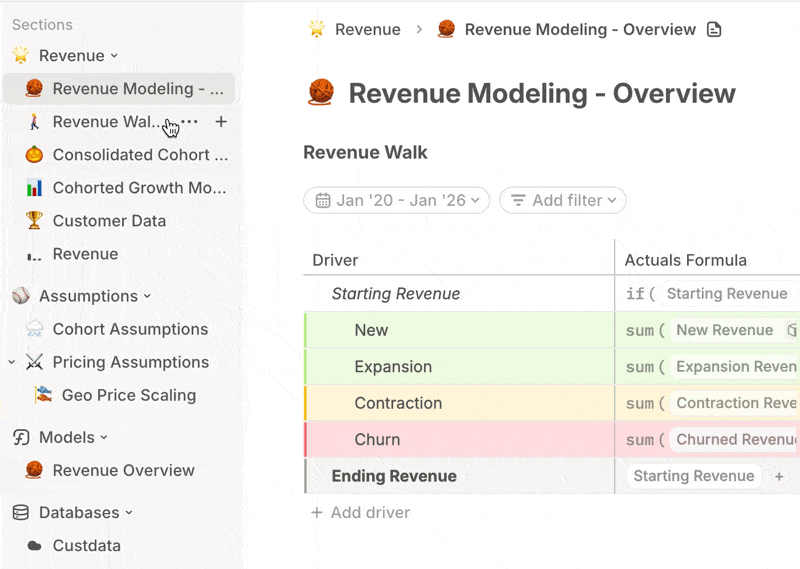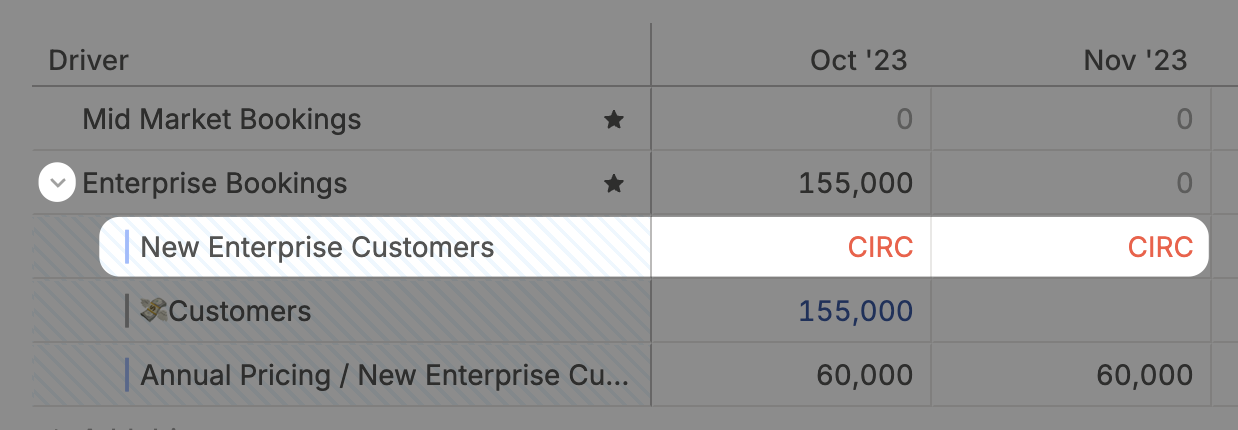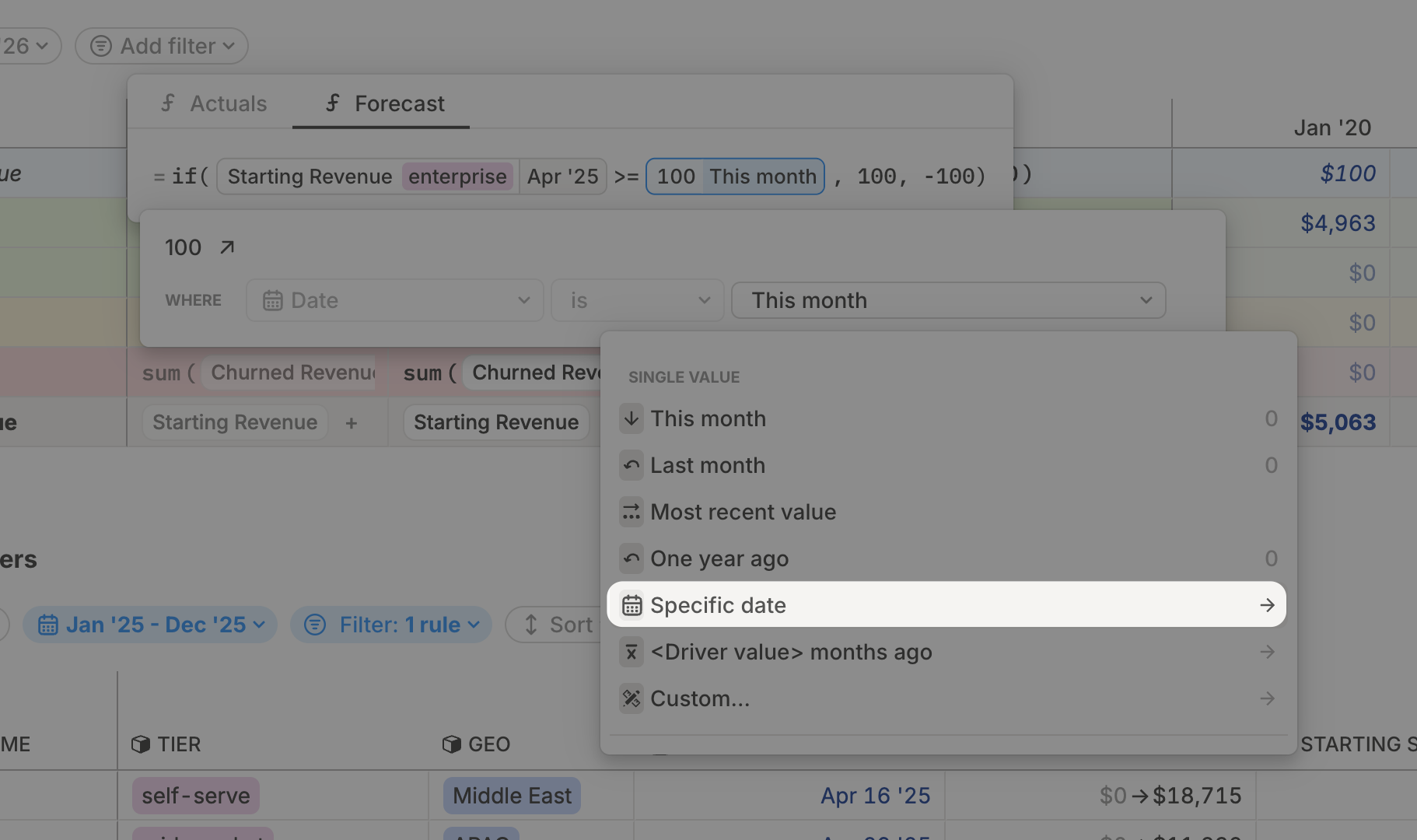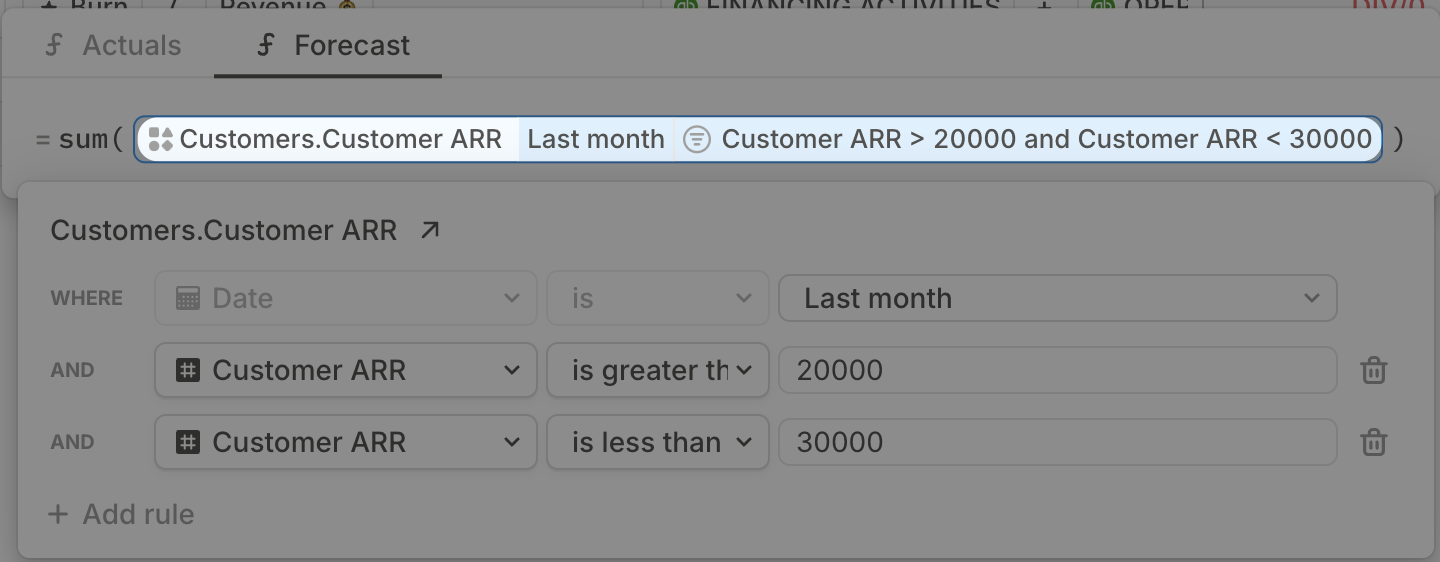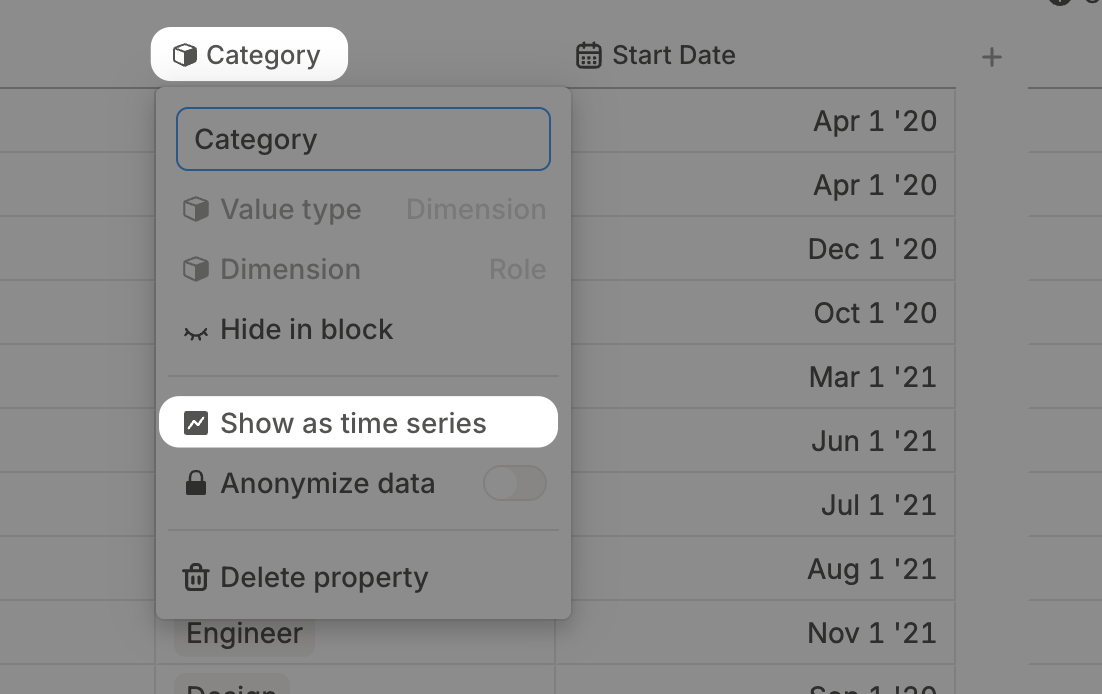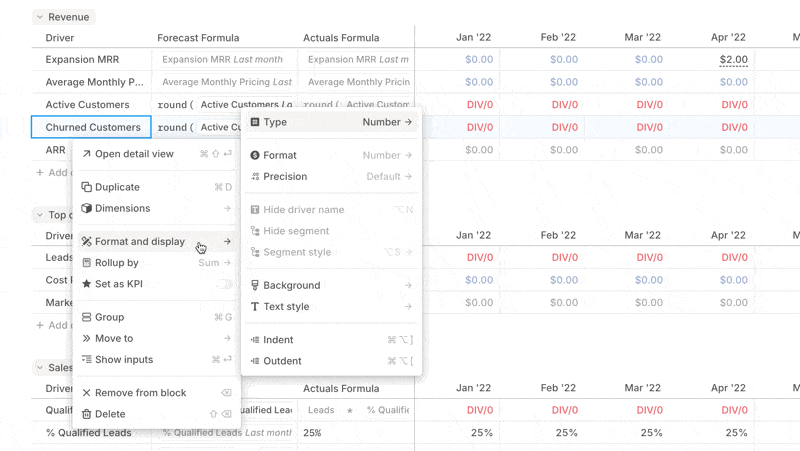Small changes, big impact
Here’s what’s new:
Insert drivers faster with shortcuts
You can now insert drivers above or below using keyboard shortcuts — just like you would in Excel or Sheets.
Cmd + Option + =→ Insert driver aboveCmd + Option + –→ Insert driver below
Shortcuts are also available in the right-click menu.
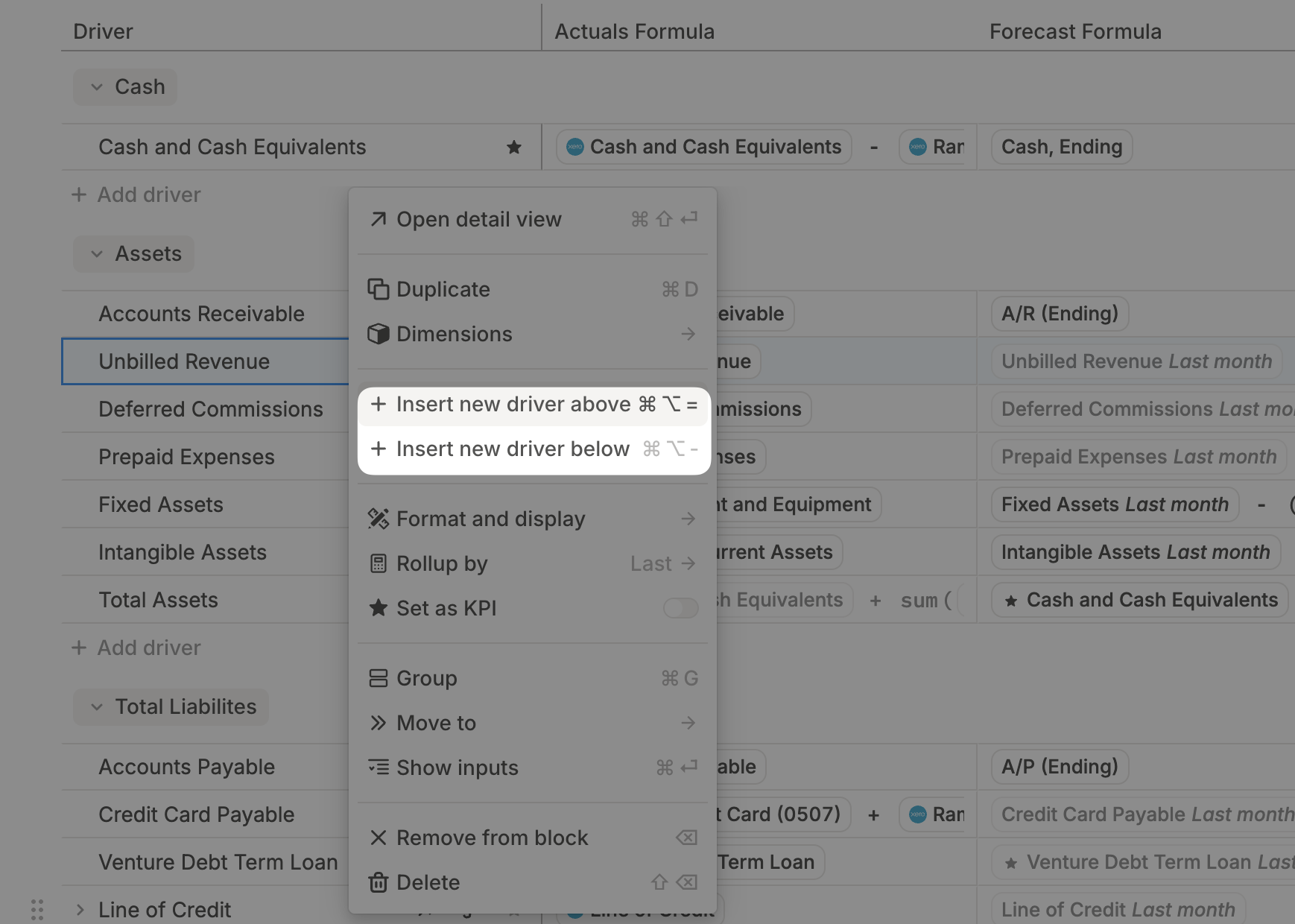
Smarter Segment by in databases
- Search for the segment you need without scrolling.
- Type a new name to instantly create a new dimension.

Improved time-series view in databases
When you're modeling directly in a database, but want a clean time-series view, you can now hide or show formulas just like you do in driver tables.
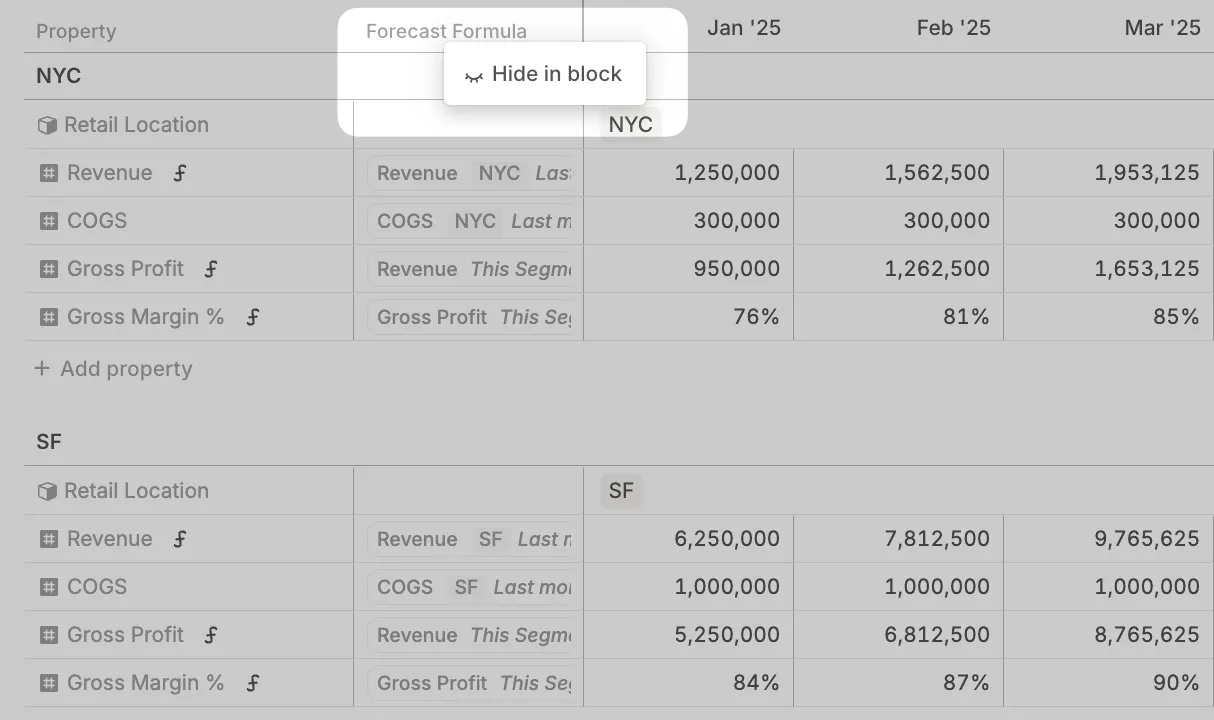
Find your place with ‘Reveal in sidebar’
Lost in a complex model?
Click Reveal in sidebar (or hit Command/Ctrl + Shift + S) to jump to where you are in the page tree — without scrolling through the sidebar.