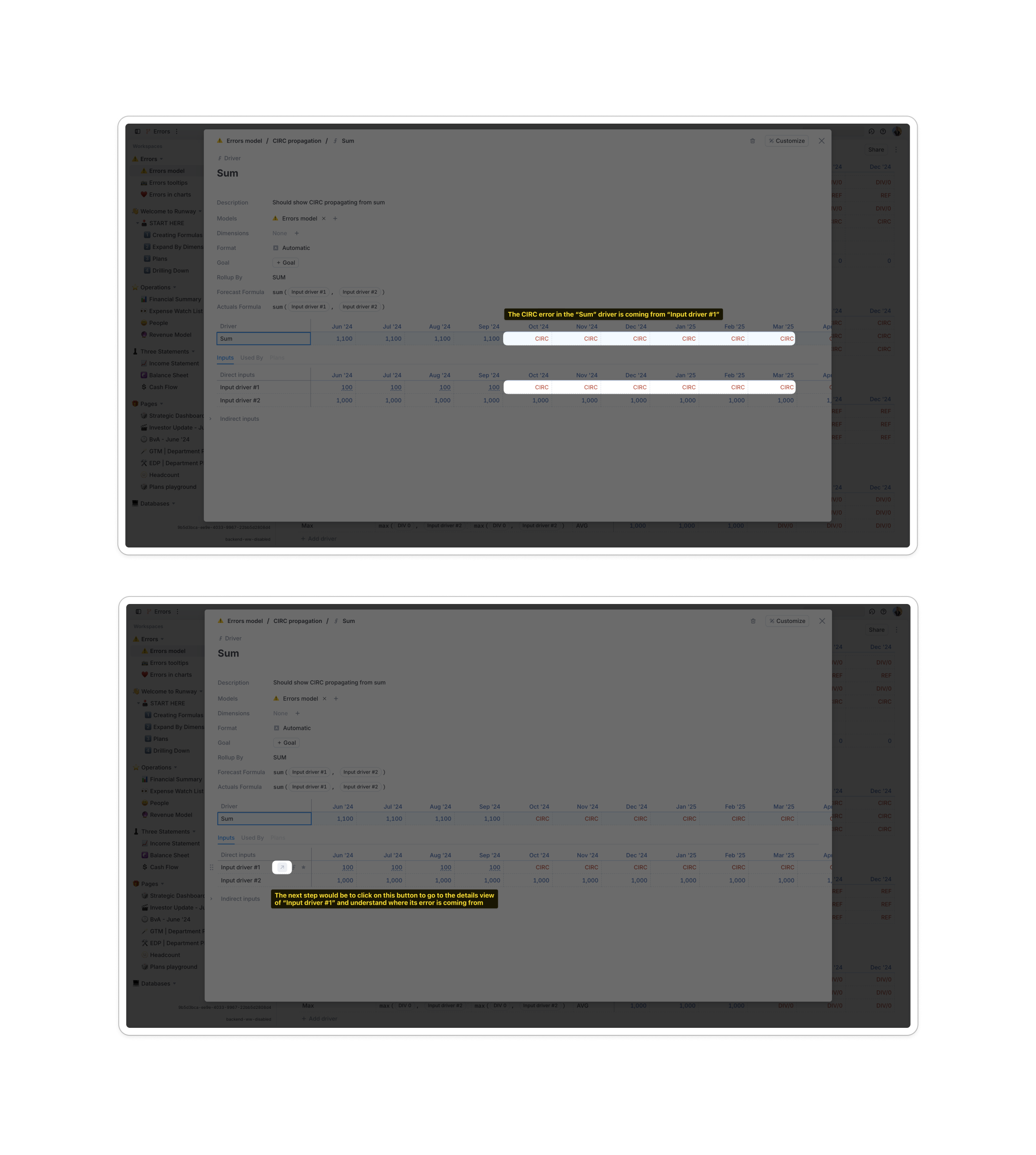Improved errors transparency
We’re excited to share an enhancement to Runway that brings greater transparency to how driver errors are surfaced in your models. This update is designed to help you identify and address potential issues more effectively.
What’s changing?
Previously, you might have encountered empty cells in some drivers. These empty cells could indicate a genuine null value or, less obviously, an underlying error in the driver or its input formulas. This lack of clarity could lead to unnoticed errors, potentially resulting in incorrect calculations that are difficult to trace.With our latest update, we’re making these errors more visible by replacing ambiguous empty cells with clear error codes. These error codes will help you quickly identify and resolve issues in your models:
CIRC: This driver or one of its inputs is attempting to reference itself within the same month.DIV/0: This driver or one of its inputs is attempting to divide by 0.REF: This driver or one of its inputs references an input that no longer exists.TYPE: This driver or one of its inputs is performing an operation on incompatible types.FORM: This driver or one of its inputs has a malformed formula.ERR: A generic fallback error indicating an issue that doesn’t fit the other categories.
What does this mean for you?
You may start to see these error codes in drivers that you haven’t recently modified. Please don’t be alarmed—this doesn’t indicate a change in the functionality of your models, but rather that Runway is now surfacing pre-existing errors that were previously hidden.
How to debug and resolve those errors?
If you encounter any of these errors, the best way to debug them is to open the details view of the affected driver. First, identify whether the error is originating from the driver in question or propagating from one of its formula inputs. To do this, check the Inputs section to see if the same error is present elsewhere.
Resolving these errors will help ensure your models are accurate and reliable. If you have any questions or feedback, please let us know! We’re here to help you address any issues.