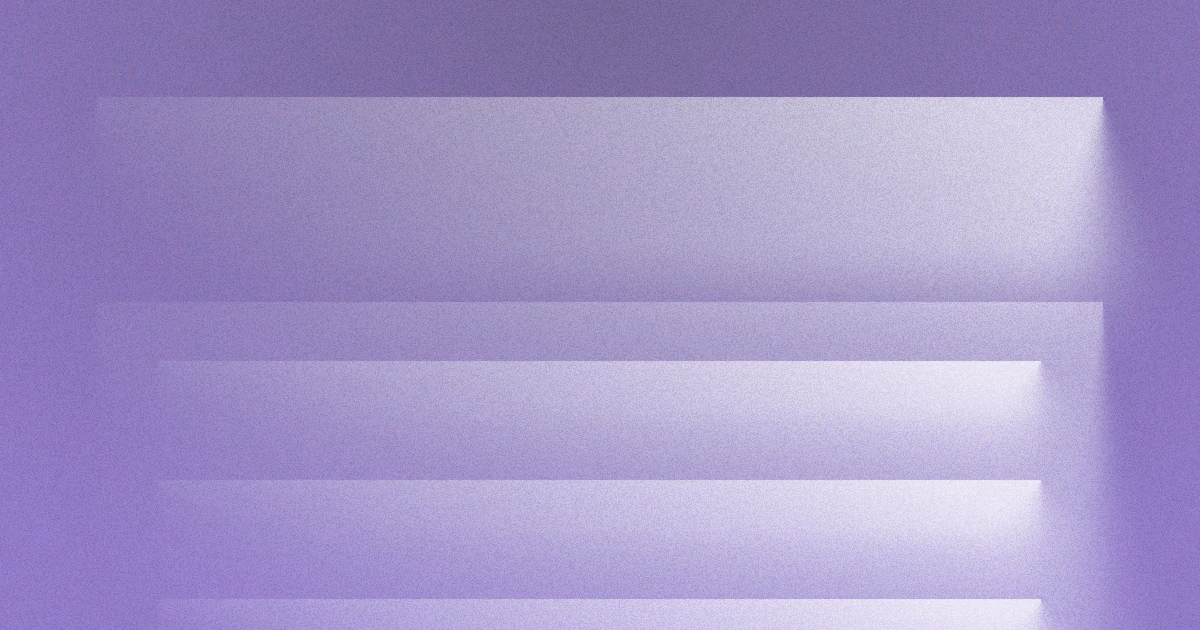Markets shook in spring 2025. In April, US equity volatility soared following surprise tariff moves and trade tensions that accelerated uncertainty. Capital Group called mid‑2025 “a period of heightened uncertainty” as these macro shifts slowed growth.
When macro shifts happen, what-if scenarios become essential tools for stress-testing your forecasts, and keeping strategy on track. It doesn’t matter whether you’re 50 people or 5,000; you need a repeatable way to ask "what if?" before the market does it for you.
But most teams stumble on two fronts:
- They often mix up macro and micro scenarios.
- They lack a clear method to use them effectively.
Here’s how to get both right, and use them intentionally.
What-if scenarios: where you need them, how they work
At its core, what-if analysis tweaks assumptions in a base model to explore outcomes. It’s at the heart of scenario planning.
- Sensitivity analysis changes one input at a time.
- Scenario analysis shifts groups of drivers, crafting alternate futures.
Together, they transform finance from retrospective reporting to forward-looking strategy.
In Runway, scenarios are built into the same model you use for day-to-day planning, so you can build, compare, and share them in real time without copying files or rebuilding logic.
Macro vs Micro scenarios: know the difference
Macro Scenarios
They reflect economy-level trends, and things you can’t control, like GDP drops, interest hikes, tariff changes, and supply shocks.
Example: What if GDP falls 2%? How would that hit your SaaS company?
Model it as a slowdown in enterprise buying: maybe ARR drops 15%, and pipelines lengthen. That’s a macro scenario.
Micro Scenarios
These reflect levers you control, like pricing, hiring, volume, and costs.
Example: What if you discount by 5%?
Volume may rise 12%, but gross margin slides from 75% to 71%. End result = revenue up 6.4%, but thinner profits. That’s micro: direct, actionable, and often tactical.
Both are essential: macro for annual planning or crisis prep; micro for pricing strategy, hiring decisions, and tactical plans.
Running what-if scenarios in Runway
Runway’s Scenarios feature acts as your sandbox. It’s a parallel version of your model where you experiment with different assumptions, plans, and formulas depending on the situation. You can break things, fix things, and test ideas without touching your live data until you’re ready. It gives you a safe place to change assumptions without breaking the plan everyone else is looking at.
Here is a workflow for diving deeper into analysis.
Step 1: Set up your base model ingredients
Before you start asking "what if," make sure you have the right inputs in place.
- Drivers: Define the key levers and outcomes you care about, like revenue, marketing spend, or headcount. These behave like variables and need forecast formulas so they react to changes.
- Models: Organize these drivers into structured tables where you aggregate data and layer assumptions.
- Dimensions and Plans: For sharper analysis, use Dimensions to segment scenarios by product or region. You can also use Plans to tie specific initiatives, like a Q3 marketing push, directly to your financial model.
Step 2: Create a scenario for your specific questions
Runway treats every scenario as a layer of edits on top of your official "Main" scenario. You have two ways to start.
- Create an explicit scenario: Click
+ New scenarioand name it clearly, such as “Marketing x2” or “Low-demand case.” This creates an exact copy of Main that isolates your edits. - Start from a draft: Simply start editing data in Main. Runway automatically moves you into a draft scenario the moment you change a formula or value. If the experiment looks useful, use Save draft as to turn those tweaks into a standalone named scenario. (Learn more about managing drafts.)
Step 3: Change assumptions and watch the impact
Once you are in your scenario, adjust the levers that represent your hypothesis.
- Edit drivers: Change forecast formulas (like increasing burn rate) or modify individual values.
- Update models: Add or remove rows in your databases to test changes in headcount or new contracts (Data edits).
- Tweak plans: Create or adjust Plans to see how shifting timelines or budgets affects your bottom line.
These changes stay local to your scenario. They won't affect your Main model unless you choose to merge them later.
Step 4: Compare scenarios to make decisions
Runway lets you compare scenarios side-by-side to visualize the impact of your decisions.
Tabular comparison
Open a model or driver table and click Customize, then Compare. Select the scenarios you want to view. Turn on Variance and Variance % to see the exact numerical difference between your current plan and your new scenario.
Graphical comparison
Use a Driver chart on a Page to visualize trajectories. Click the Compare icon to overlay lines from different scenarios, making it easy to spot where KPIs diverge.
Step 5: Merge, keep, or discard
After running your analysis, you decide the scenario's future.
- Merge: If the scenario represents your new plan, click
Compare and mergeto make it the official model. (Learn more about merging.) - Keep: If it operates as a useful reference point (like a "Downside Case"), save it. You can adjust scenario settings to stop it from pulling updates from Main if you want to freeze that version in time.
- Discard: If it was a temporary experiment that didn't work out, simply discard the draft or delete the scenario.
Best practices for effective scenario planning
- Keep it simple: 3 to 5 scenarios. Too many diffuse focus.
- Document everything: versions, assumptions, owners. Clarity builds confidence. (Runway’s Activity History and driver descriptions make doing this easy.)
- Focus on what moves the needle. Prioritize your top drivers.
- Stress test extremes. A 30% revenue drop or 50% cost increase uncovers risks fast.
- Keep scenarios current. Update with actuals monthly or quarterly. Forecasting frequency matters (Sourcetable explains how). Quarterly is fine for annual budgets; weekly is a must for cash flow.
- Collaborate cross-functionally. Include Finance, Ops, Sales, Product.
- Share with leadership. Use clear visuals: runway comparison, cash waterfall, scenario delta.
Benefits of what-if scenarios
You can’t predict the future, but you can prepare for it. Incorporating what-if scenario analysis into your financial planning equips you with a roadmap for any market condition.
Here are some benefits:
- Faster decision-making. When volatility hits, you don’t waste time scrambling for data. You already have a plan. You can execute immediate adjustments to headcount or spending because you stress-tested these outcomes months ago. his agility means you’re executing while others are still debating the numbers.
- Sharper risk management. Financial forecasting often relies on optimistic assumptions. What-if analysis exposes the cracks. You can model rising interest rates or supply chain breaks to spot potential cash flow gaps before they become crises. It gives you the time you need to secure funding or pivot strategy.
- Strategic alignment. Data clarifies debates. When leadership disagrees on a path forward, modeling different scenarios shows the quantitative impact of each choice. It moves conversations from opinions to facts and aligns operations with finance.
- Optimized resource allocation. Scenario planning helps you deploy capital efficiently. You know exactly when to press the gas on hiring or when to conserve cash based on clear triggers. You maximize growth without reckless spending.
What-if analysis vs. sensitivity analysis vs goal seek analysis
These terms often serve distinct roles in your planning toolkit, even though people use them interchangeably.
What-if analysis
This is your sandbox for broad scenario planning. You change multiple assumptions simultaneously to observe the outcomes.
- Purpose: To visualize complex future states based on a mix of variables.
- Use it when: You need to model big strategic shifts like an economic downturn, a new product launch, or a merger.
- Skip it when: You need to pinpoint the precise breaking point of a single specific variable.
Sensitivity analysis
This isolates variables to measure risk and elasticity. You change just one input while keeping everything else constant.
- Purpose: To determine which individual driver impacts your model the most.
- Use it when: You want to know if a 5% increase in supplier costs hurts your bottom line more than a 5% drop in sales volume.
- Skip it when: You try to understand how multiple correlated factors react to a macro event.
Goal seek analysis
This is reverse engineering. You start with the desired result and calculate the input required to get there.
- Purpose: To find the requirements for a specific target.
- Use it when: You need to calculate a break-even point or set definite sales quotas to hit a revenue target.
- Skip it when: You are exploring open-ended strategy or have multiple unknown variables.
Frequently Asked Questions
What’s the difference between macro and micro what-if scenarios?
- Macro = economy-level shocks (recession hits, inflation jumps, industry gets disrupted).
- Micro = controllable levers (pricing, costs, headcount).
Tag inputs so you can isolate and update each.
How many scenarios should I build ?
Go for 3-5: base, upside, downside, and a stress case. Each one should tell a clear story.
What are the key assumptions for scenario analysis?
- Revenue growth rates
- Gross margin
- Cash burn
They drive the whole model and your future runway.
Example: Try 10% vs. 20% growth. Higher growth means bigger investment now, better returns later. Lower growth keeps cash safe but limits how big you get.
Use Runway to group these by type: revenue, costs, timing, etc. Easy to track, easy to update.
How often should I update my what-if scenarios?
- Monthly when your key drivers are changing quickly.
- Quarterly when the business is more stable.
- Macro updates as external trends shift (e.g., Fed, tariffs).
Runway keeps your scenarios current by pulling in new actuals automatically from your connected systems, so you’re always asking “what if?” on top of live data.
How should I present scenario results?
- Use clear tables, waterfalls, and charts.
- Show the real gaps: months of runway, EBITDA swings, cash flow impact.
- Don’t drown people in detail. Just what matters.
- Example: Compare base and worst case. Maybe base is 18 months of runway, worst is 12. Show the difference visibly.
- Build interactive dashboards. Let people play with your model to see the impact of each decision on your entire business.
Next steps
Markets won’t wait for your next board meeting. You need to test assumptions before they're tested by reality.
Macro scenarios prepare you for what’s out of control, and micro scenarios let you act on what’s in your hands. Runway turns both into strategic clarity by combining numbers, narrative, and versioned reasoning in a single model that finance and operators can explore together.
Superhuman saw a 50-100X efficiency boost with Runway. 818 Tequila freed up 50+ hours a week with Runway. Book a demo to see how.
Check out our playbook to get scenario planning right, even if you’re just getting started.